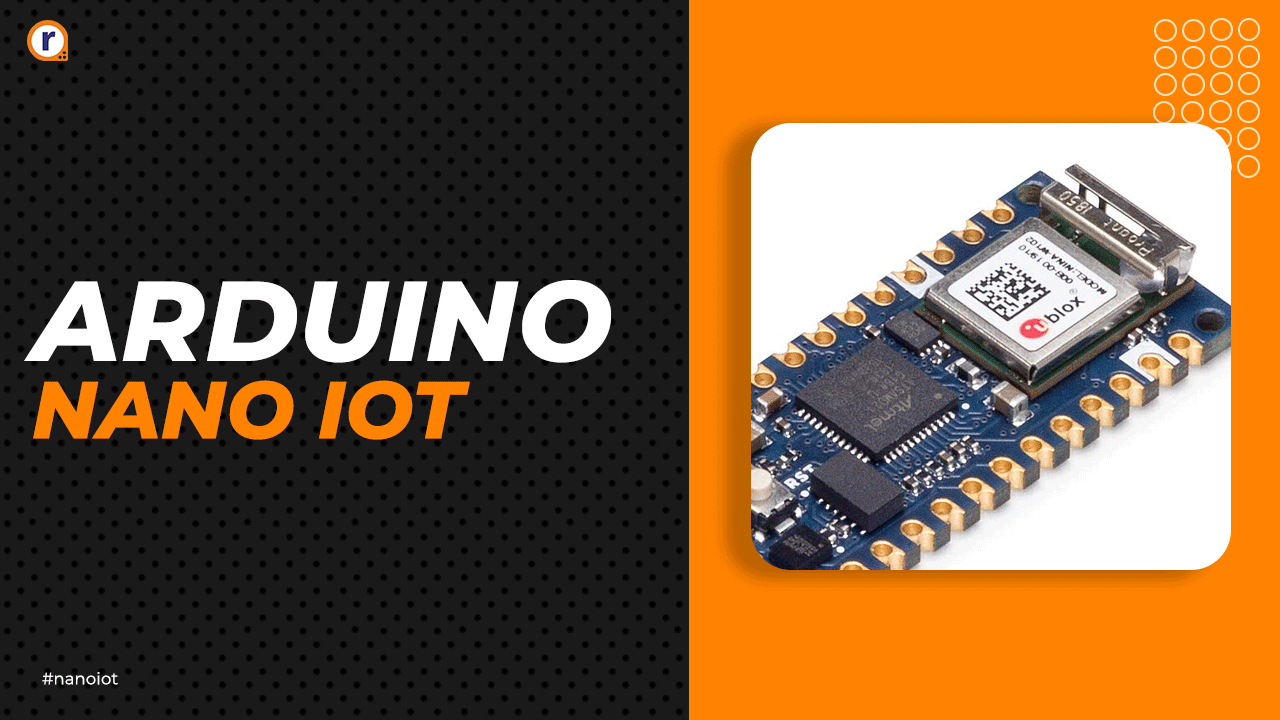RASPBERRY PI 400- New Addition to Raspberry Pi Family
The blog covers what is Raspberry Pi 400? Its specifications, software, and OS.

After huge success of RASPBERRY PI 4 MODEL B, we are delighted to share that Raspberry Pi Foundation released the latest board in their line-up, surprises to all people with the Raspberry Pi 400.
Today on 2nd November 2020, Raspberry pi foundation announces new addition to their product line up which is Raspberry PI 400 Complete Computer Build in Compact Keyboard.
From the beginning of Raspberry pi zero to latest model Raspberry pi 4B module, we all know that Raspberry pi boards are known as credit card size computer. To operate it as a computer you need to go for separate accessories to interface it. Means it needs an external devices to be fully functional. After interfacing of all these accessories, it acts as a computer but doesn’t look like one.
To makeover the look of this computer and to make it simple and compact, The Raspberry pi has launched Raspberry Pi 400 computer kit. It is a complete personal computer, built into a compact keyboard which looks like a stylish Raspberry pi module. Basically, Raspberry Pi 400 computer kit uses the specifications of Raspberry 4B module.
The Raspberry pi 400 is available with Latest High-Performance Broadcom BCM2711 quad-core Cortex-A72 (ARM v8) 64-bit SOC @ 1.8GHz speed. Raspberry Pi 400 is ideal for surfing the web, creating and editing documents, watching videos, and learning to program using the Raspberry Pi OS desktop.
The other big feature is the video output, Raspberry pi 400 supports at resolutions up to 4K via a pair of micro-HDMI ports, which supports H.265 (4Kp60 decode); H.264 (1080p60 decode, 1080p30 encode) and OpenGL ES 3.0 graphics. OpenGL for Embedded Systems (OpenGL ES) is an application programming interface (API) for advanced 3D graphics targeted at handheld and embedded devices.
As per the Raspberry Pi 4B modules, here as well you can connect Two Displays at the same time with a 4K resolution using Micro HDMI Male to Standard HDMI Male Cable. Similar to Raspberry pi 4B, it uses the 5V 3A type C power adapter.
Raspberry pi 400 in connectivity with Dual-band (2.4GHz and 5.0GHz) IEEE 802.11b/g/n/ ac wireless, Bluetooth 5.0, BLE Gigabit Ethernet LAN to provide faster internet experience and 2 × USB 3.0 and 1 × USB 2.0 port to great transfer speed of data.
Up to Raspberry pi 4B module the GPIO header pins are installed with straight pins (vertically) but now in the Raspberry pi 400 computer kit, The GPIO pins are mounted Horizontally.
This keyboard does the work of protection case also. It is a plug and play type computer which reduces the messy connections of wires, making it easily portable. This product increases the compactness of Pi computer. The size of the keyboard is 286 mm × 122 mm × 23 mm (maximum).
Quick Links for product Page:
- Raspberry Pi 400 Personal Keyboard Computer Kit- US Layout
- Raspberry Pi 400 Personal Computer -US layout (Unit Only)
Specifications
- Processor: Broadcom BCM2711 quad-core Cortex-A72 (ARM v8) 64-bit SoC @ 1.8GHz
- RAM: 4GB LPDDR4-3200
- Bluetooth: BLE chip for Bluetooth 5.0
- Ethernet: High-Speed Gigabit Ethernet over USB 3.0
- USB: 1 x USB 2.0 ports and 2 x USB 3.0 Ports
- Connection: Horizontal 40-pin GPIO header
- Video and Sound :2 × micro HDMI ports (supports up to 4Kp60)
- SD card support : micro SD card slot for operating system and data storage
- Power: 5V / 3A dc via USB Type C.
- Keyboard: 78- or 79-key compact keyboard (depending on language variant)
- Multimedia: H.265 Decode (4Kp60), H.264, MPEG-4 decode (1080p60). H.264 encode (1080p30). OpenGL ES 1.1, 2.0, and 3.0 graphics.
- Operating temperature: 0°C to +40°C
- Dimensions: 286 mm × 122 mm × 23 mm (maximum)
Software & Operating System
The Raspberry Pi 400 computer kit comes with pre-installed latest Raspbian OS. Still, If you will require to upload the OS, below information helps you out.
- Download NOOBS. here. Beginners should start with the NOOBS (New Out Of Box Software) operating system installation manager, which gives the user a choice of an operating system from the standard distributions.
- Raspbian is the recommended operating system for normal use on a Raspberry Pi. Find help with installing Raspbian on your Pi in our online Getting started guide.
- You can browse basic examples to help you get started with some of the software available in Raspbian, find more detail about the Raspbian operating system, or read the information on fundamental Linux usage and commands for navigating the Raspberry Pi and managing its file system and users.
- To explore all other Operating System supported by Raspberry Pi 4 click here.
Cautions
• Any external power supply used with Raspberry Pi 400 shall comply with relevant regulations and standards applicable in the country of intended use.
• This product should be operated in a well-ventilated environment and should not be covered when being operated.
• The connection of incompatible devices to Raspberry Pi 400 may affect compliance, result in damage to the unit, and invalidate the warranty.
• There are no user-serviceable parts inside Raspberry Pi 400, and opening the unit is likely to damage the product and will invalidate the warranty.
• All peripherals used with this product should comply with relevant standards for the country of use and be marked accordingly to ensure that safety and performance requirements are met. These articles include, but are not limited to, mice, monitors and cables when used in conjunction with Raspberry Pi 400.
• The cables and connectors of all peripherals used with this product must have adequate insulation so that relevant safety requirements are met.
Safety Instructions
To avoid malfunction or damage to this product please observe the following:
• Do not expose to water or moisture whilst in operation.
• Do not expose to heat from any source; Raspberry Pi 400 is designed for reliable operation at normal ambient temperatures.
• Take care whilst handling to avoid mechanical or electrical damage to the computer.