Plusivo Digital Multimeter DM401B is an ideal tool for electronics and electrical circuit debugging needs with test probes and various test leads, with added accessories. It is an auto-ranging smart digital multimeter that is easy to use and operate and can be used as multi tester for Car Battery Circuit, Voltmeter, Ammeter, and Ohmmeter.
It is suitable for automotive, industrial and household electrical use, accurately measures AC/DC voltage, resistance, continuity, AC/DC current, capacitance, frequency/duty, diodes, temperature, NCV and live wire.
What’s so special about Plusivo Digital Multimeter DM401B?
- Smart & Manual Mode
-
- The default mode is the SMART mode
- Tests DC voltage, AC voltage, resistance, continuity with the meter automatically identifying the measurement signal.
- Troubleshoot Electrical Problems
-
- This smart digital multimeter is auto ranging and is professionally designed to help you solve electrical problems or use them for electronics training
- Measures AC/DC voltage and current, resistance, capacitance, test continuity, diode biases.
- Suitable for industrial and household use; a must-have addition to your electrical and electronic tools
- Protective Silicone Rubber
-
- Protective rubber to protect the multimeter from physical damages.
Features:
- Diode Continuity Frequency measurement
- Capacitance Temperature NCV Live Wire Test
- Backlight Flashlight Low Battery Indication
- Overload Protection Data Hold
- Manual Flyer with claim code for the ebook
- AC/DC Voltage measurement
- AC/DC Current measurement
- Resistance measurement
- Auto-ranging feature
- Non Contact Voltage Test
- Flashlight/Backlight
- Temperature/Frequency measurement

Note: For more info., Mastering The Art of Measurement – User Guide for the Plusivo DM401B Multimeter is provided in the attachment section.
AC Voltage Measurement:
- Turn on the multimeter.
- Press Func key to select voltage gear.
- Press the SEL button to select AC or DC voltage.
- Insert the red probe and the black test lead into the corresponding jacks.
- Contact the probe with both ends of the measured power supply (parallel).
- Read the results from the display.
Temperature Measurement
- Turn on the multimeter, Auto mode is the default mode.
- Press Func key to select “°C/°F” gear.
- Insert the red probe into the temp jack and the black test lead into the “COM” jack.
- Use the thermocouple probe to contact the measured object
- Contact the probe with both ends of the measured power supply (parallel).
- Read the results from the display.
NCV or Non Contact Voltage Tester
- Turn on the multimeter.
- Press Func key to select “NCV” gear. The “NCV” symbol will be displayed.
- Gradually approach the NCV sensor to the conductor.
- Detected signal level display: weak-green, display: —-L, slow beep; strong-red, display—–H, fast beep.
Package Includes:
1 x Plusivo Digital Multimeter DM401B
1 x 1 pair of Normal Test Probes
1 x 1 pair of Needle Test Probes
1 x 5-in-1 Test Leads
1 x Thermocouple
1 x Red and Black Crocodile Clip
1 x Mini Wire Stripper Tool
2 x mini screwdrivers
1 x Black Insulating Tape






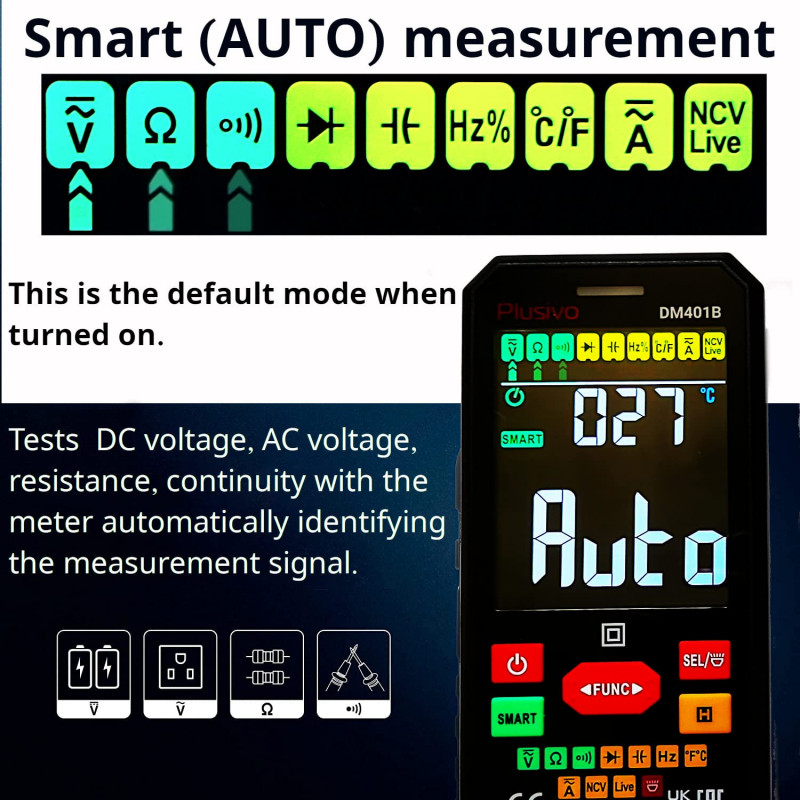



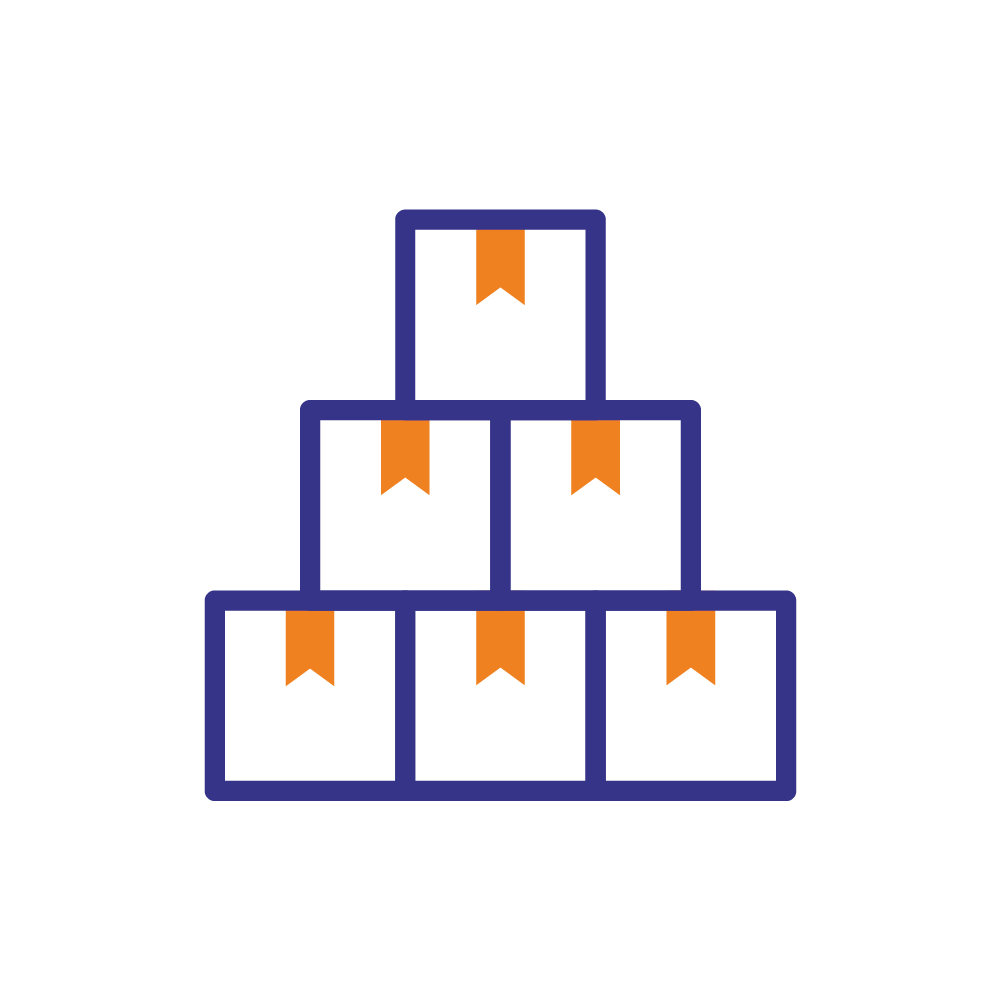



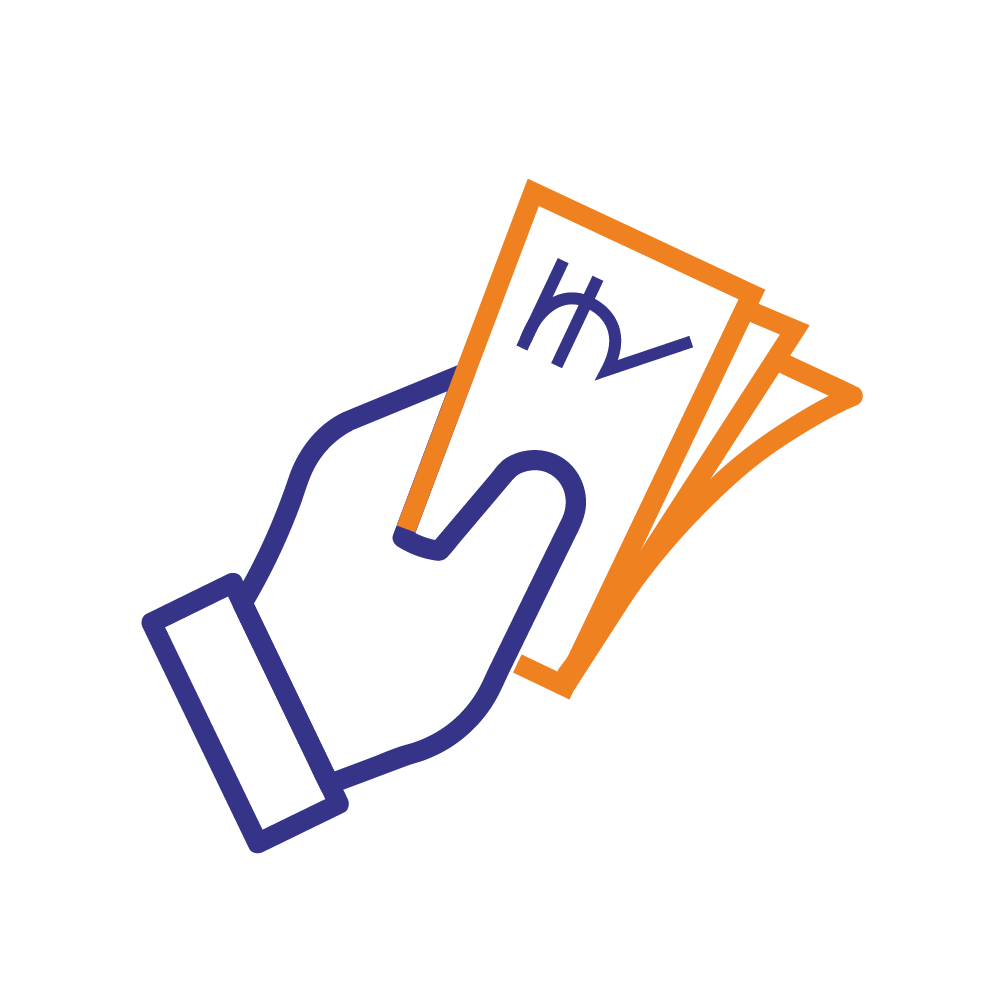




There are no reviews yet.