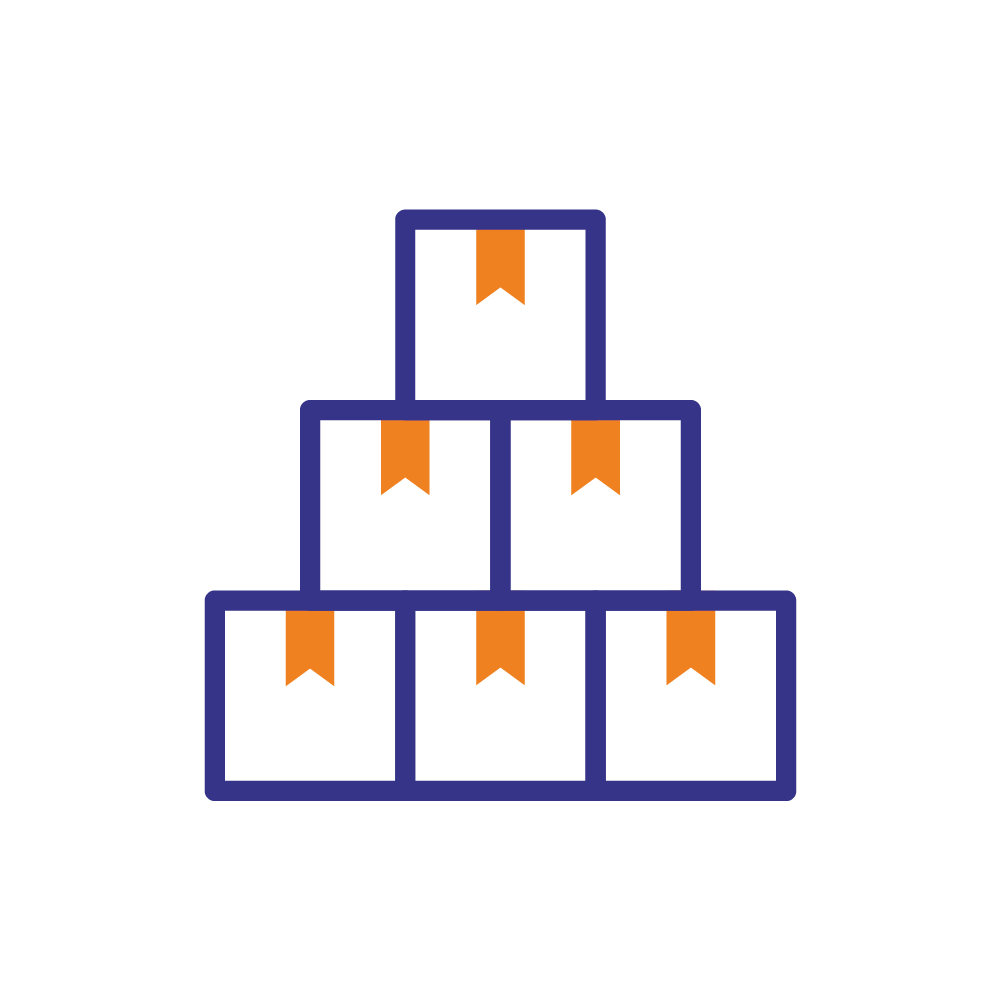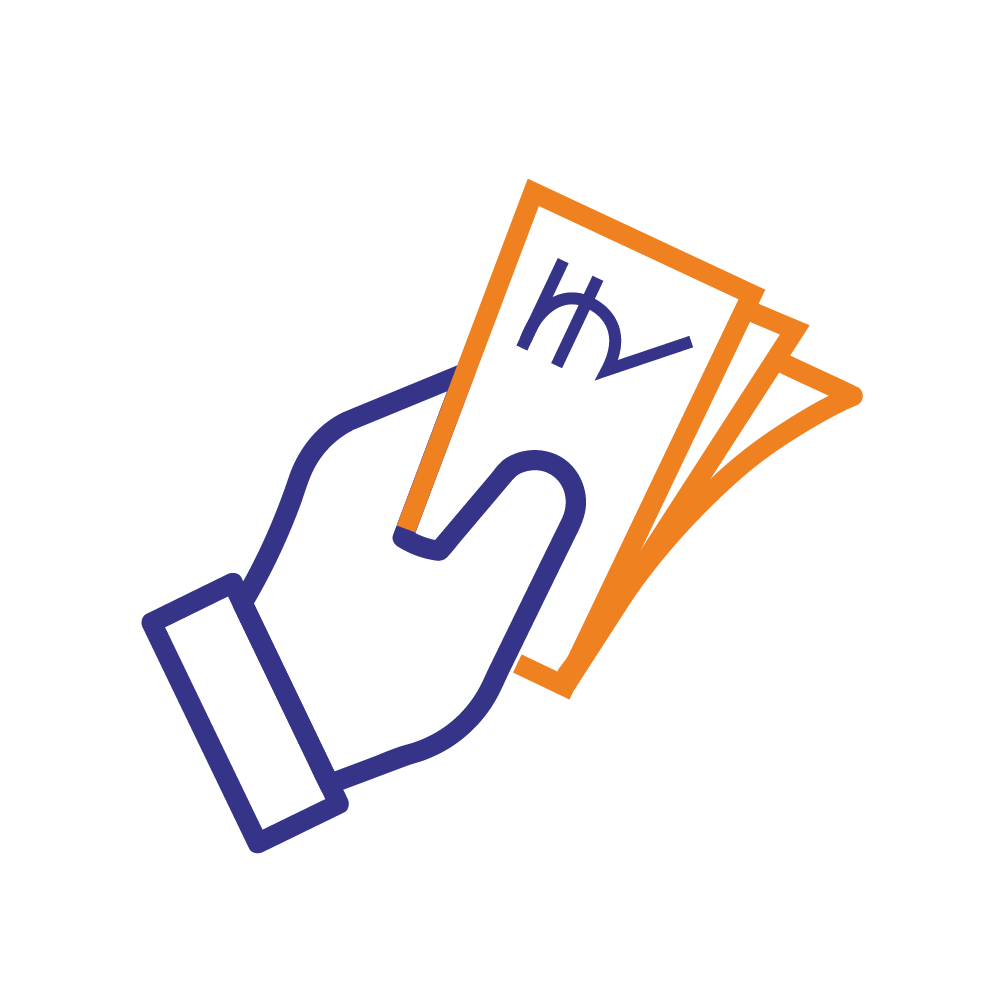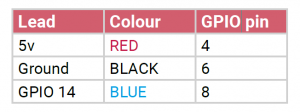This is an all-new product from the Raspberry Pi foundation, designed specifically for the Official Raspberry Pi 4 Case to provide optimal airflow for Raspberry Pi 4. The Official Raspberry Pi 4 Case Fan comes with an 18mm*18mm*10mm aluminum heat sink with a self-adhesive pad improving heat transfer from the processor. Unlike a normal fan, Official Case Fan comes with a custom mounting bracket, which mounts the fan at a certain angle, which helps it deliver the airflow to the processor as well as the RAM chip and Power Management IC.
How To Use:
- Remove any SD card, then put your Raspberry Pi into the lower half (base) of the case. Take care while aligning the mounting holes in the corners with the bumps in the case.
- Insert the fan into the upper half (lid) of the case, with the green label facing away from the lid. Push gently but firmly so that the two tabs on the fan housing click neatly into place inside the tabs on the lid. The slightly curved edge of the housing should be flush with the underside of the lid.
- If you are also fitting the heatsink, remove the backing paper from the self-adhesive pad on the base of the heatsink, position it centrally over the processor, and gently press it into position.
- Connect the three leads from the fan to the Raspberry Pi 4’s GPIO pins, as shown in the table and diagram below. Take care to connect each lead to the correct pin.
- Fit the lid of the case onto the base.
Warnings:
- This product should only be used in conjunction with the Raspberry Pi 4 Model B and Official Raspberry Pi 4 Case.
- This product should be operated in a well-ventilated environment and the case should not be covered.
Features:
- Original Raspberry Pi Product.
- Temperature-Controlled Fan, Delivers up to 1.4CFM of Air Flow.
- Delivers Air Flow Over Processor, Memory, and Power Management IC.
- Comes With 18mm*18mm*10mm Aluminium Heat Sink with Self Adhesive Pad.
- Compatible With Official Raspberry Pi 4 Case.
Package Includes:
1 x Official Raspberry Pi 4 Case Fan
1 x Heat Sink