Lots of microcontrollers these days have USB ports on them to program or debug, act like a keyboard or disk drive, or simply send data between a computer and your firmware. But did you know that you can also add a USB host port? That means that your microcontroller project can have a keyboard, mouse, or disk drive plugged into it, which opens up a huge ecosystem of common off-the-shelf devices that you can now integrate. The Adafruit USB Host FeatherWing makes it easy to add USB Host support, especially now that TinyUSB supports it in the Arduino library as a ‘native’ interface for host support.
This ‘Wing uses the MAX3421E, a tried and true USB host chip. It uses SPI plus an IRQ pin to send data to just about any USB device. Note that because the chip is older and you’re limited to the SPI port speed, you’re not going to get blazing 480Mbps high-speed data transfer. But for basic HID interfacing, or even reading or writing to a mass storage device, it does work quite well. There’s a famous USB Host Library that can be used, and its specialty is AVR support, but also seems to support nRF52 and ESP32. We recommend using the TinyUSB Arduino library; however, the trade-off is that the chip must have TinyUSB support, which means it’s great for RP2040, ESP32, S2 or S3, nRF52840, and SAMD21/51 chips. Between the two libraries, just make sure your desired Feather mainboard is supported before purchasing!
It comes as an assembled ‘Wing with a header. Solder on the header and plug into a feather mainboard to expand its capabilities! Don’t forget, you need driver support for the MAX3421E (see above for chips that are known to work), and unless you’re using a generic mouse, keyboard, CDC serial, or USB mass storage device, you will also need a USB driver that knows how to talk to the device, and writing a driver is non-trivial.
Features:
Package Includes:
1 x Adafruit USB Host FeatherWing with MAX3421E


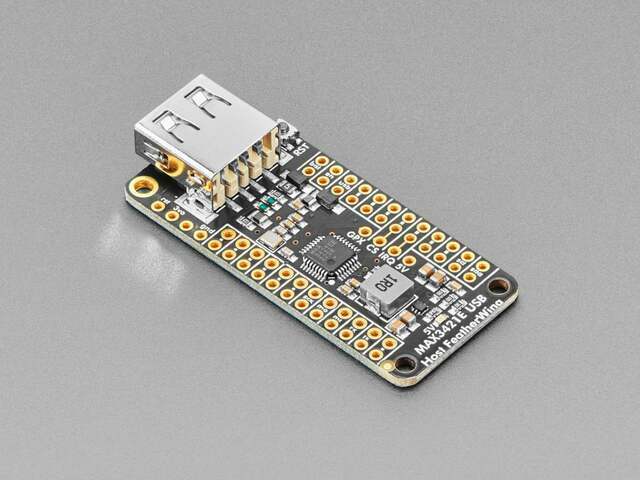



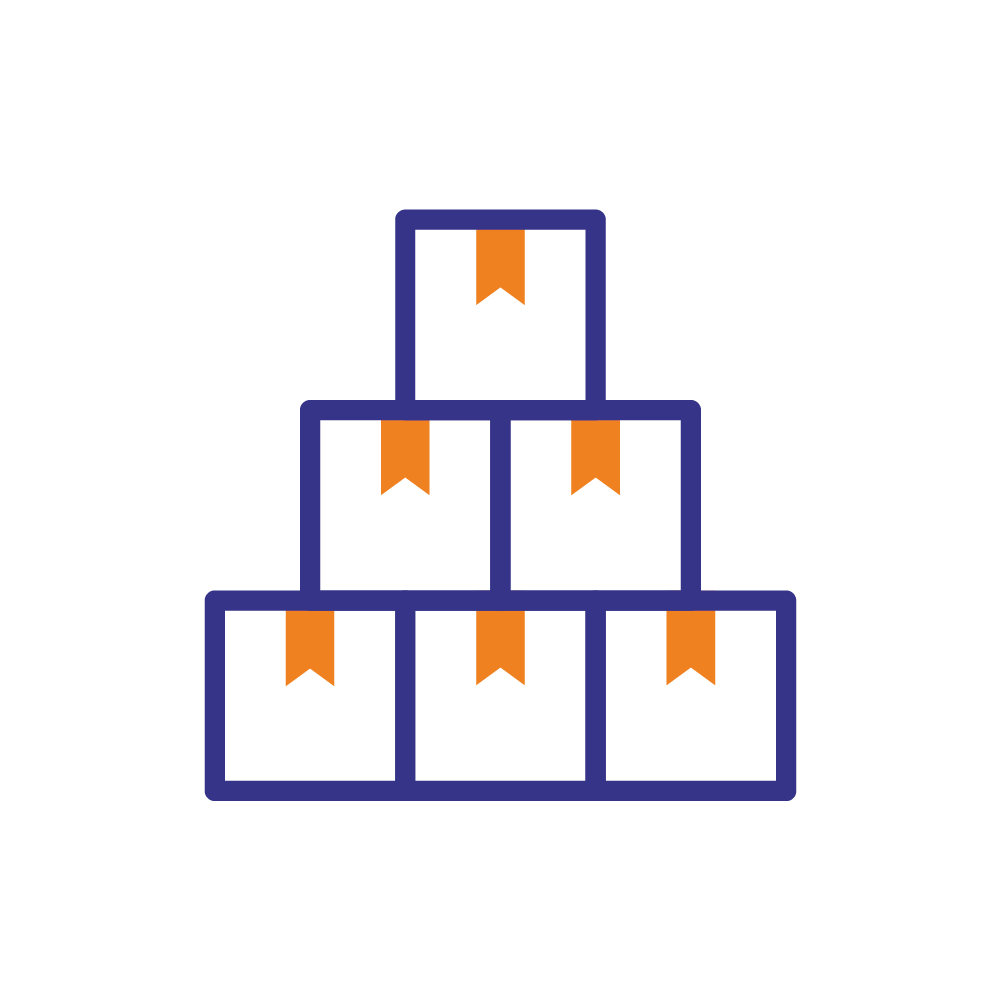



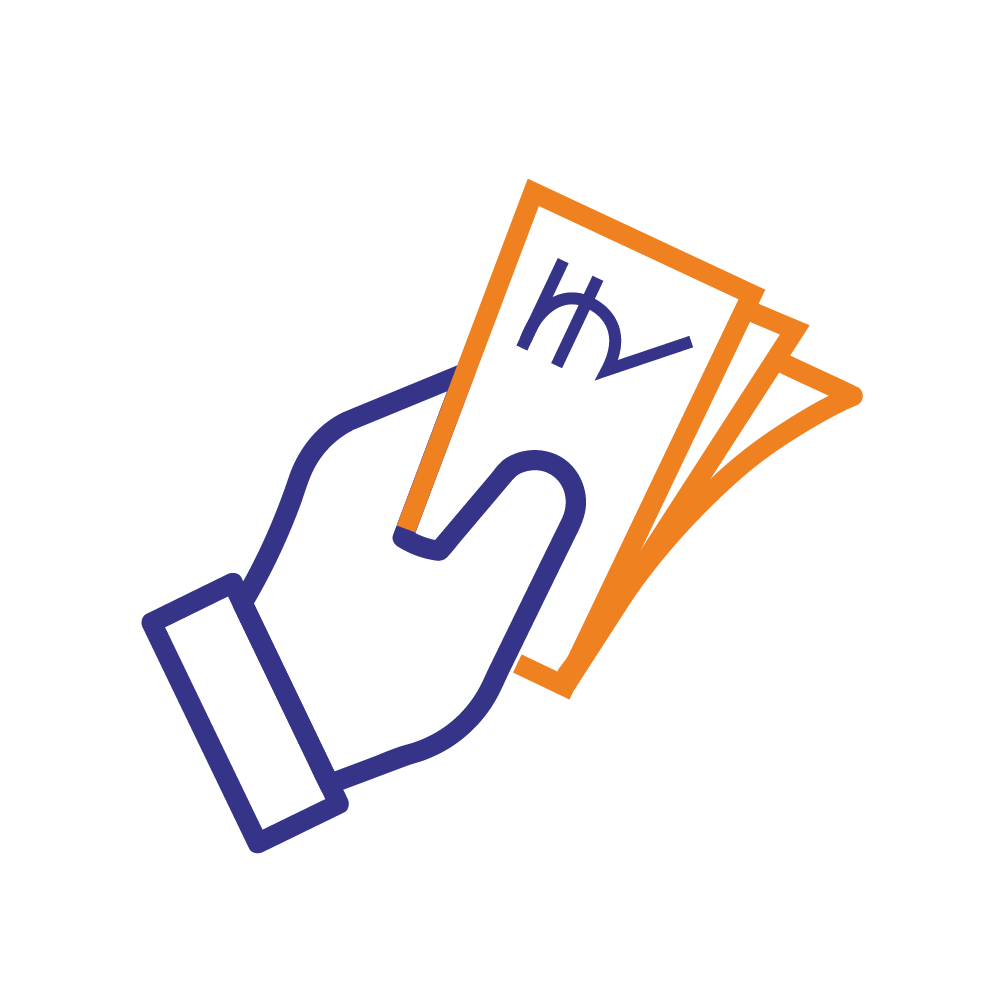




There are no reviews yet.