This is all-new Version 3.2 Inch TFT LCD Touch Screen Display V4.0 for Raspberry Pi from waveshare is big (3.2″ diagonal) bright and colourful! 240×320 pixels with individual RGB pixel control, this has way more resolution than a black and white 128×64 display.
As a bonus, this 3.2 Inch TFT LCD Screen for Raspberry Pi V4.0 display has a resistive touchscreen attached to it already, so you can detect finger presses anywhere on the screen. This display has a controller built into it with RAM buffering so that almost no work is done by the microcontroller.
This 3.2 Inch TFT LCD Screen display is an alternative solution for Raspberry Pi compatible HDMI display; the 3.2 inches Resistive TFT Touch Screen Display, which uses SPI Protocol (serial peripheral interface) to communicate with the main processor. It can be mounted directly to the GPIO pins and it doesn’t require any external power source.
In here we have a detailed explanation on how to install LCD drivers in a custom Raspbian image. The standard version of Raspbian does not include drivers for LCD touchscreens, so we will have to install and configure them manually.
Note: It is recommended to use a 5V 2A power adapter to power the raspberry dispatcher. Such as the use of PC’s USB interface to the raspberry power supply, may be due to lack of power supply raspberry can not cause normal start.
Pinout:
| PIN NO. | SYMBOL | DESCRIPTION |
|---|---|---|
| 1, 17 | 3.3V | Power positive (3.3V power input) |
| 2, 4 | 5V | Power positive (5V power input) |
| 3, 5, 7, 8, 10, 22 | NC | NC |
| 6, 9, 14, 20, 25 | GND | Ground |
| 11 | TP_IRQ | Touch Panel interrupt, low level while the Touch Panel detects touching |
| 12 | KEY1 | Key |
| 13 | RST | Reset |
| 15 | LCD_RS | LCD instruction control, Instruction/Data Register selection |
| 16 | KEY2 | Key |
| 18 | KEY3 | Key |
| 19 | LCD_SI / TP_SI | SPI data input of LCD/Touch Panel |
| 21 | TP_SO | SPI data output of Touch Panel |
| 23 | LCD_SCK / TP_SCK | SPI clock of LCD/Touch Panel |
| 24 | LCD_CS | LCD chip selection, low active |
| 26 | TP_CS | Touch Panel chip selection, low active |
Compatibility :
- Raspberry Pi Zero W v1.3 Development Board
- Raspberry Pi Zero v1.3 Development Board
- Latest Raspberry Pi 3 – Model B Original
Features :
- 320 × 240 resolution, support touch
- Compatible with any version of the raspberry pie
- Provide driver (can be used directly for custom Raspbian / Ubuntu system)
- And your raspberry pie as large (1 generation B + type, 2 generation B type and 3 generation type B)
- Comes with three buttons for easy application
- Shen Jin process, uncompromising attention to detail
- Designed for Raspberry Pi Model B/B+, easy to use
- Compatible with Raspberry Pi A+,B,B+/2.
- Supports Raspbian system, enables your system to:
- Play videos (supports multi formats, MP4 and so on)
- Take photos by touching
- Support software keyboard (system interaction without keyboard/mouse)
- With the Raspbian system, had to have the following features:1. Take pictures (17 kinds of camera mode)2.Support soft keyboard (from the mouse and keyboard can control the system)3.Surfing the Internet (your world created by you)
Useful link:
To do Hardware and Software setup, please follow this tutorial.
Package Includes :
1x 3.2 Inch TFT LCD Screen for Raspberry Pi
1x Resistive Screen Touch Pen/Stylus
1 x Standoff and Nut-Bolt set
















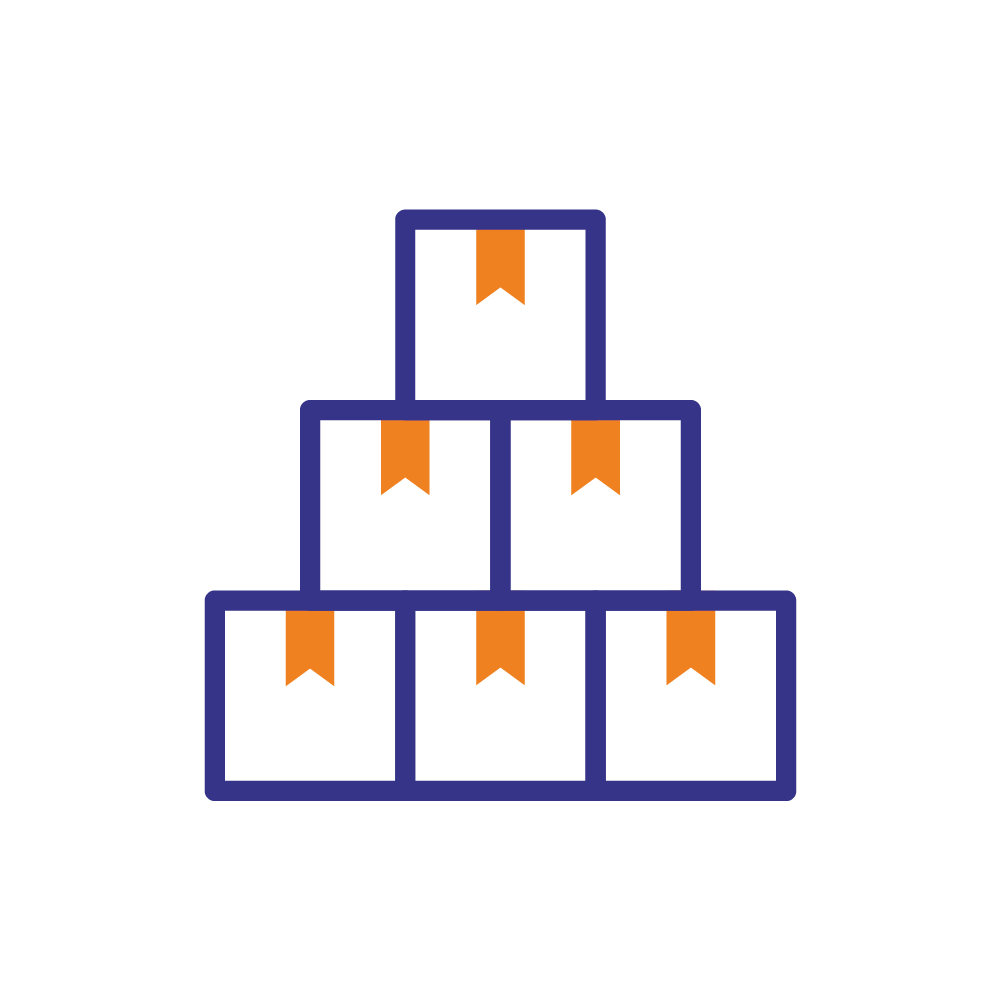



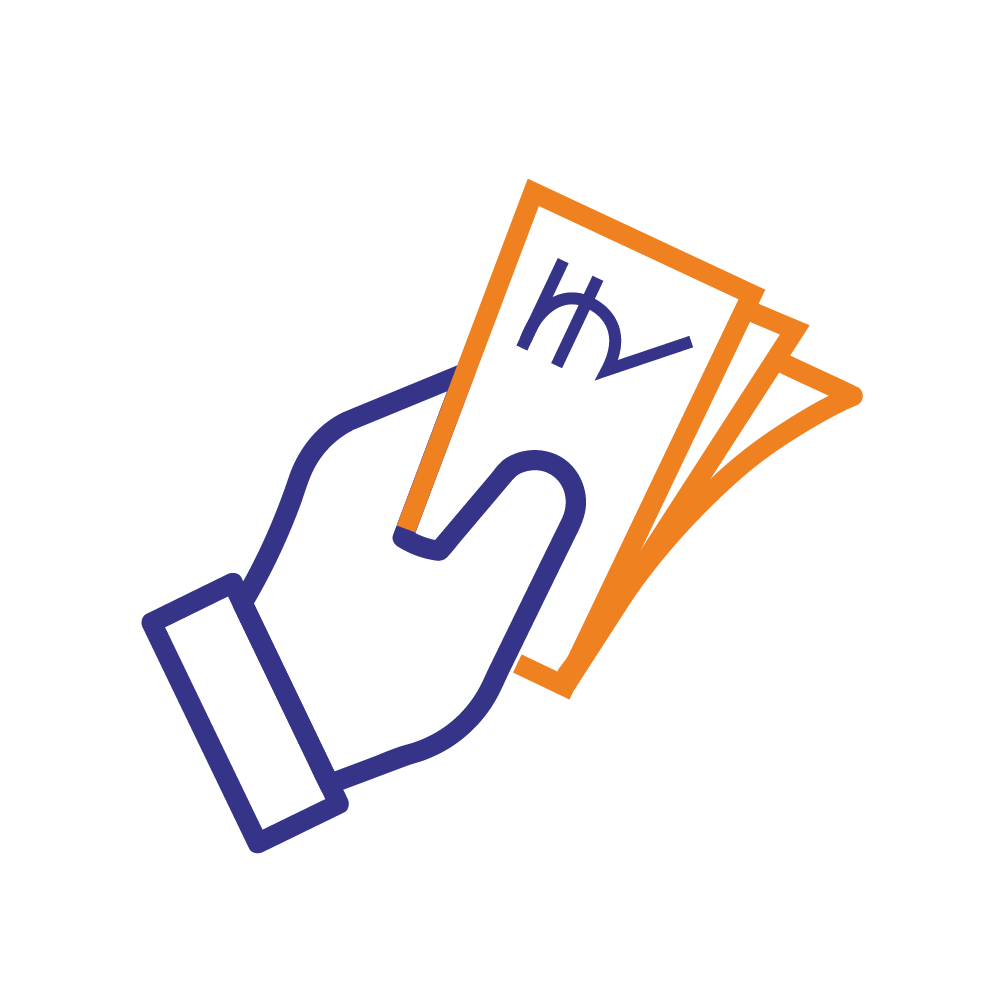







Ajaya kumar Nepak (verified owner) –
Best suitable display for raspberrypi 3 model b
Ajaya kumar Nepak –