The 0.96 inch OLED Display Module – SPI/I2C – 128×64 – 7 Pin (Blue) are one of the most attractive displays available for a microcontroller.
OLED’s are the future of displays, as they possess some of the greatest advantages over both conventional display technologies of LCD’s and LED‘s.
The most attractive thing about using the OLED displays is that they do not need a back-light like conventional LCD/LED screens. The organic material itself has a property known as Electroluminescence (EL), which causes the material to “glow” when stimulated by a current or an electric field. Best energy saving displays ever!!!
This 0.96 inch OLED Display Module offers 128×64 pixel resolution. They are featuring much less thickness than LCD displays with good brightness and also produce better and true colors.
This OLED Display Module is very compact and will add a great ever user interface experience to your Arduino project. The connection of this display with Arduino is made through the I2C(also called as IIC) serial or SPI interface.
The 0.96 inch OLED Display Module produces blue text on black background with very good contrast when supplied with DC 2.8V supply. The OLED Display Modules also offers a very wide viewing angle of about greater than 160°.
Setting up SPI/I2C Connection with GMS096A OLED Module :
Being a new entry into the market, only limited resources are available on this small piece of a miracle (GMS096A). I2C/SPI configuration always demands helpful resources as in any case. For the SPI setup, the module comes in 4 wire SPI configurations by default, and to make it work with the Arduino you can use these libraries from Adafruit.
For the I2C setup, it demands a little bit of work on the module, let us start with resoldering the resistor from position R3 to R1 and then short the R8 resistor with some soldering tin (0 Ohm resistor). The R6 and R7 pullup resistors are already soldered, with nothing to do there. Once done, the module is ready for I2C communication! The CS Pin is not necessarily needed, so just connect it to GND. The DC Pin selects the address. For standard address wire it to GND. The RES-pin needs a low pulse at startup and a high voltage during operation (as in SPI mode), a 100nF capacitor to GND and a 10k resistor to VCC would be ideal!
Useful Link:
For more information refer to tutorial.
Features :
- No need of the backlight
- The display is self-illuminating
- Power requirement is low
- They are offering the large viewing angle
- Full Compatible with Arduino
- Factory configured for SPI protocol (can easily change to IIC)
- Better performance characteristics than traditional LCD and LED displays.
- Only Need 2 I/O Port Control
Package Includes :
1 x 0.96 inch OLED Display Module – SPI/I2C – 128×64 – 7 Pin (Blue)









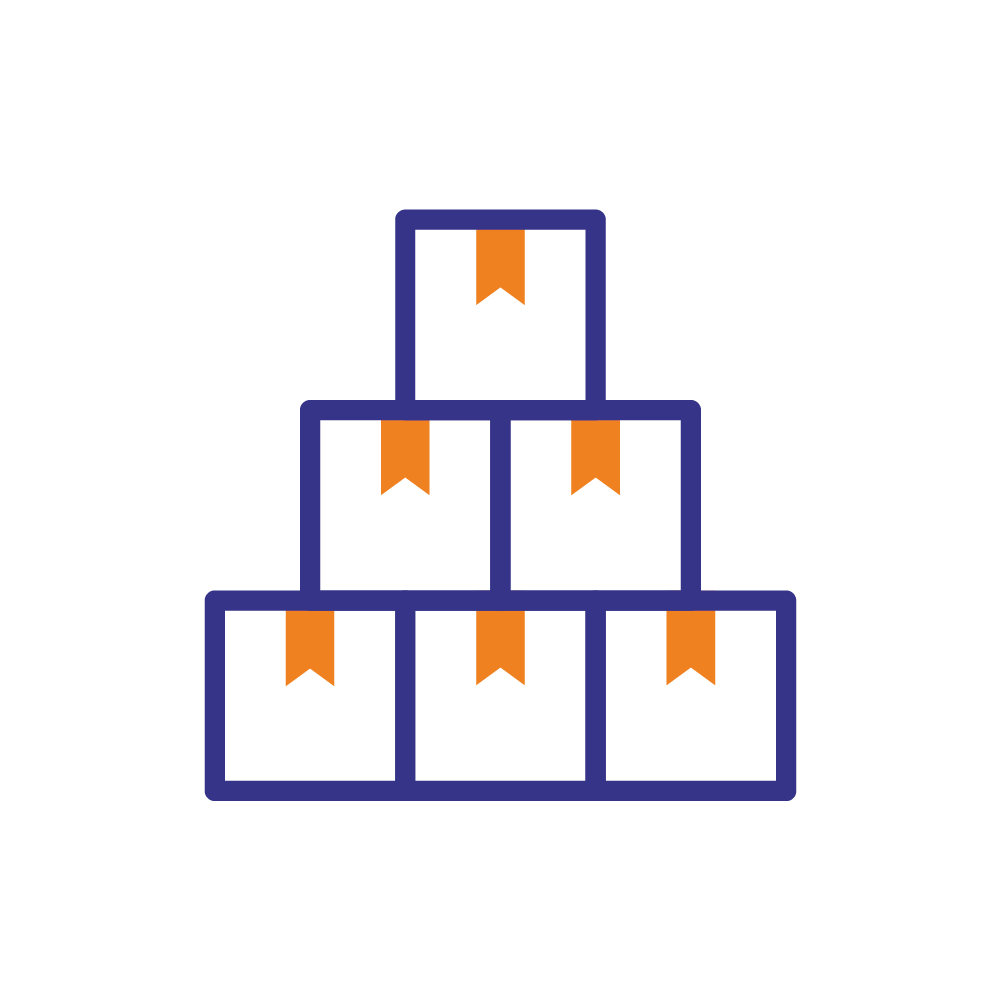



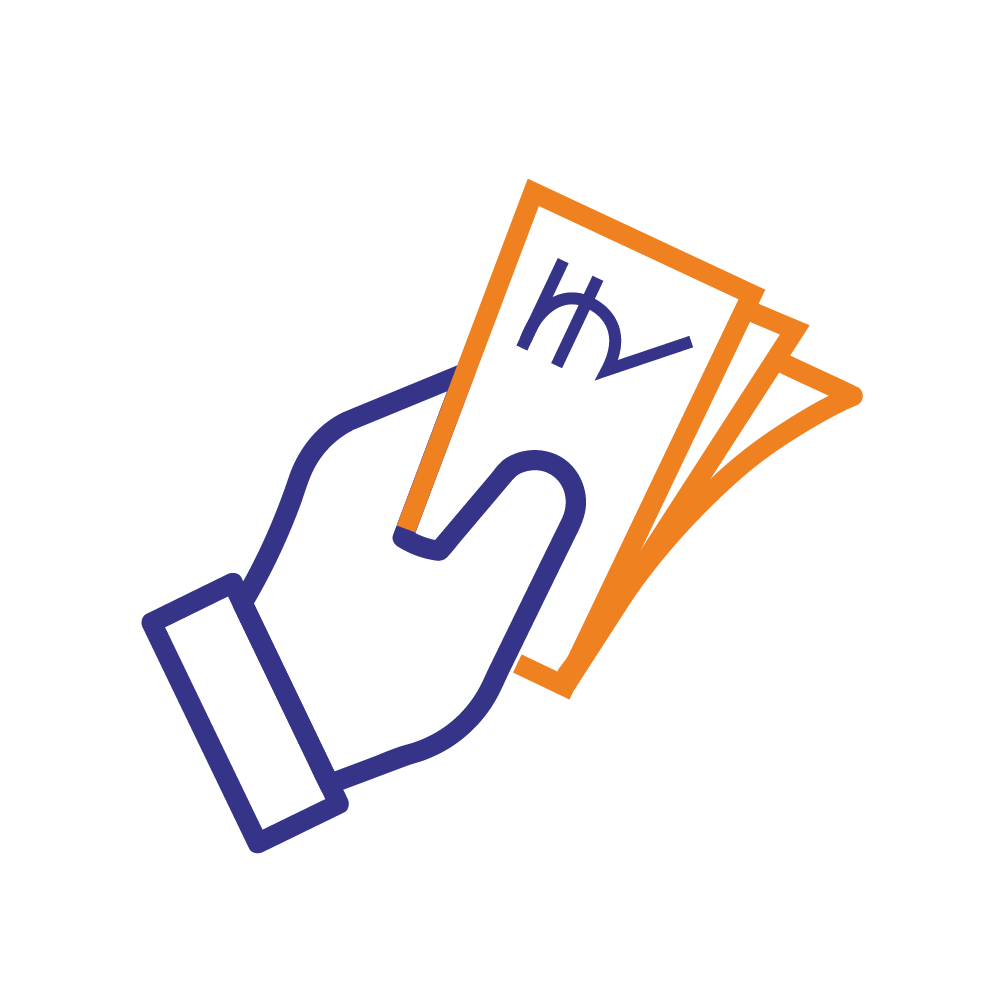








ankit9173782260 (verified owner) –
I bought this OLED around a year ago. It’s still working perfectly. I’ve used it with both the uno r3 and esp32. I would recommend not using it with a magnetic buzzer on the breadboard as the buzzer makes it glitch. 10/10 would recommend. The delivery condition was also perfect and even after an year its still working perfectly.
ankit9173782260 –
tolvivek (verified owner) –
Nice service from Robu
tolvivek –
rajatmo (verified owner) –
Info for noobs: It comes with 4-way SPI interface enabled. If you have really good soldering skills, you can solder/desolder some resistors on the back to make it I2C.
Good product, reasonable price, very fast delivery. Would recommend 10/10.
rajatmo –
vilas (verified owner) –
Very good quality OLED display. delivery was on time and packaging was perferct.
vilas –
Sridhar (verified owner) –
Very good product. Working awesome
Sridhar –
viswesh (verified owner) –
it is good.
viswesh –
sudhanv apte (verified owner) –
good display
sudhanv apte –
aashish.lok (verified owner) –
Good product, its small size and crisp quality is amazing.
aashish.lok –
Zak –
Excellent product !!!
Zak –
Pritam Shetty (verified owner) –
Very good quality OLED display. delivery was on time and packaging was perferct.
Pritam Shetty –