Exploring Minecraft on Raspberry Pi 5: A Step-by-Step Guide
Enter the world of Minecraft with the power of Raspberry pi 5,Each of us has used this method to test the system’s performance, that is, to install a high-end game

Enter the world of Minecraft with the power of Raspberry pi 5,Each of us has used this method to test the system's performance, that is, to install a high-end game and check how it performs. So, we are going to install Minecraft on raspberry pi 5 and test its performance.
For a considerable amount of time, DIY enthusiasts, tinkerers, and tech aficionados have been drawn to the Raspberry Pi. The features of this credit-card-sized computer get better with every update, creating new and exciting gaming and entertainment opportunities. You're in for a treat if you recently purchased the newest Raspberry Pi 5 and enjoy gaming: Minecraft on your Raspberry Pi!
so, stay till the end of this blog and we'll lead you through the installation process for Minecraft on the Raspberry Pi 5 in this blog, so you can start exploring the colorful and immersive world of exploration and creativity. Discover how to unleash the gaming potential of this adaptable minicomputer by following these steps, regardless of your experience level with Raspberry Pi.
So, let’s get started
Before starting this journey you Must watch Raspberry pi 5 OS installation video to get brief idea of Raspberry pi setup .
https://www.youtube.com/watch?v=jqFQkm45vJI
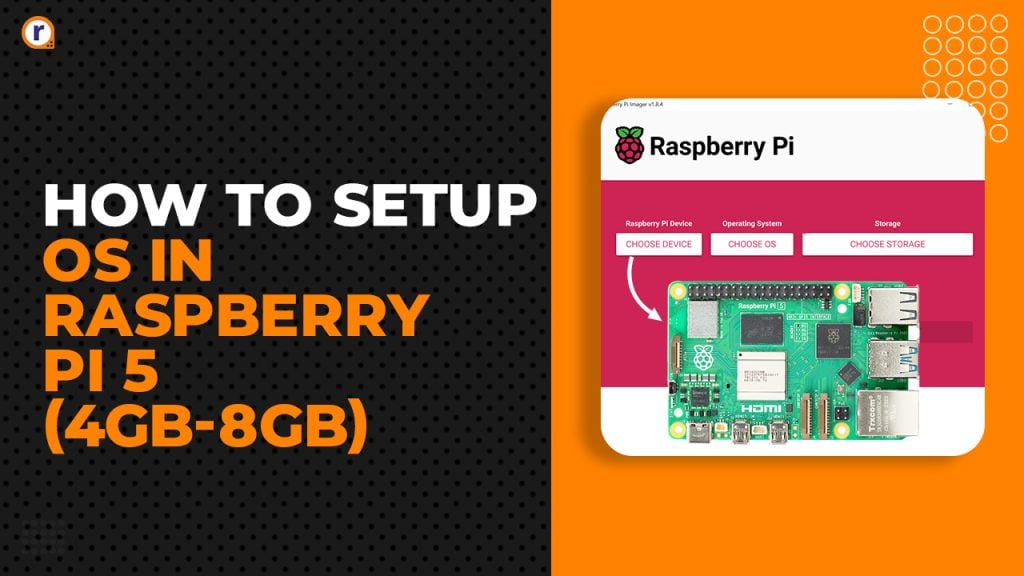
Hardware requirement
- Raspberry pi 5
- SD card
- SD card reader
- Raspberry pi 5 Power supply
- Keyboard
- Mouse
- Desktop
- VGA cable
- HDMI cable
- HDMI to micro-HDMI adapter
- Raspberry pi 5 case
- Active cooler
Software requirement
- Raspberry pi imager: - https://www.raspberrypi.com/software/
OS installation
Before installing OS in raspberry pi 5 SD card format the SD card properly using disk management you can refer this video- https://www.youtube.com/watch?v=jqFQkm45vJI
Now for OS installation we need OS imager
Download it select the proper setup and start installation refer the above video
Hardware setup
After installing the OS in SD card insert the card in Raspberry pi 5 and setup the other hardware like mouse, keyboard, desktop once all hardware setup is complete power ON the raspberry pi 5.
Pi apps installation
Connect your raspberry pi system to Wi-Fi/Hotspot
Open the terminal
Execute the following command
1 Sudo apt update
2 Sudo apt upgrade
Open browser on your system
Visit pi apps: - https://pi-apps.io/
Select install now
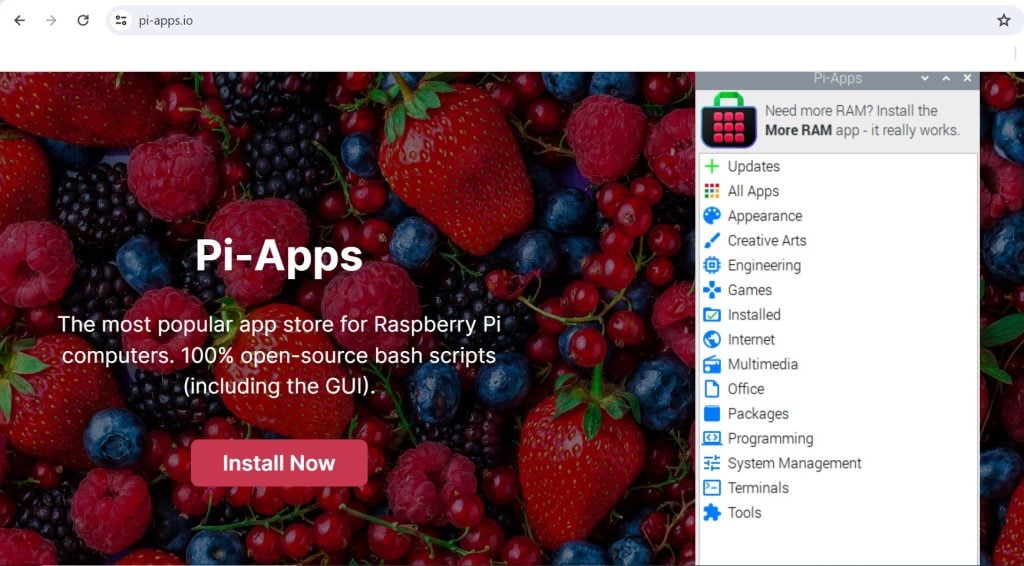
Execute the following command in terminal
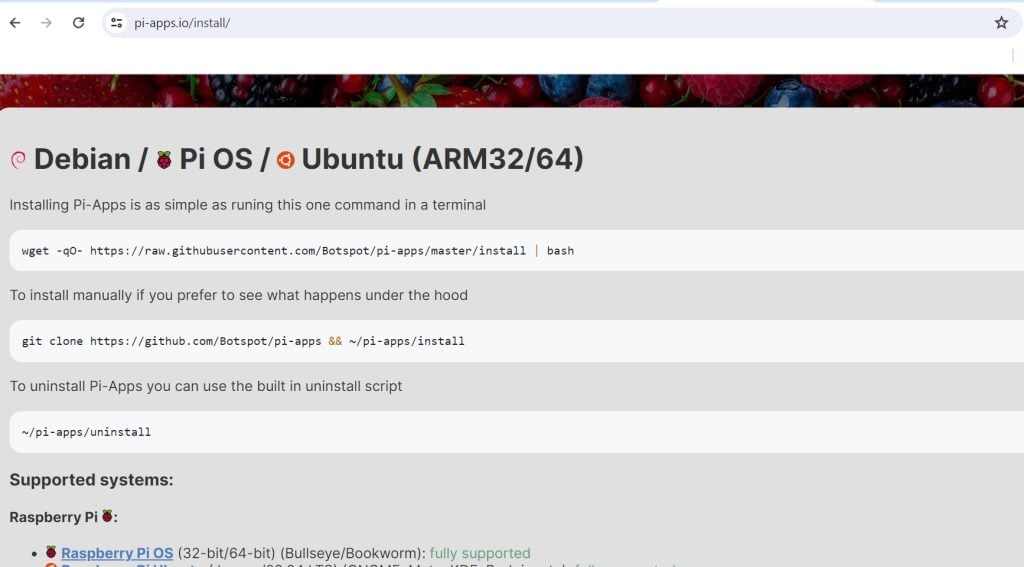
Open the pi apps after download is complete

Minecraft on Raspberry pi 5 (installation)
Open the pi apps
Select the Games

Search for Mine-craft pi (moded)
Select and install it
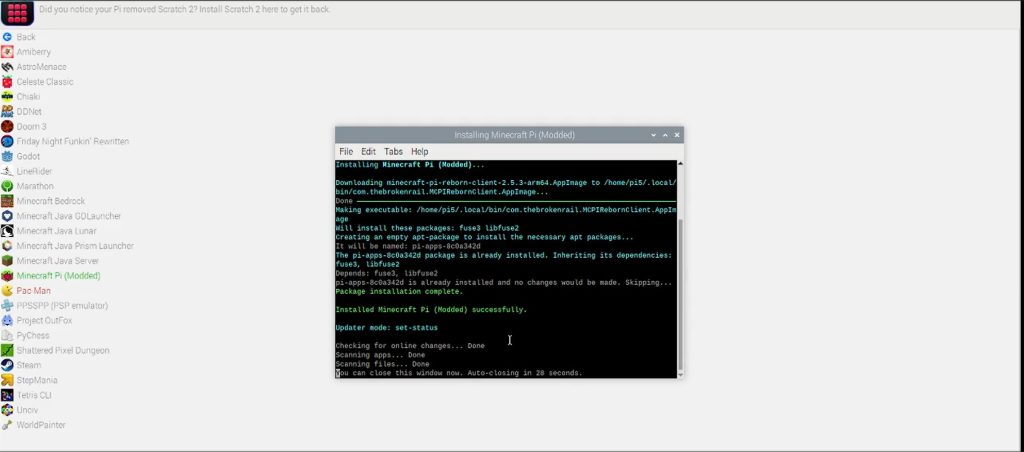
After completion of installation
Close the terminal
Open Mine craft game from start menu

Pacman installation
Open the pi apps
Select the Games
Search for Pacman
Select and install it
After installation open it from start menu
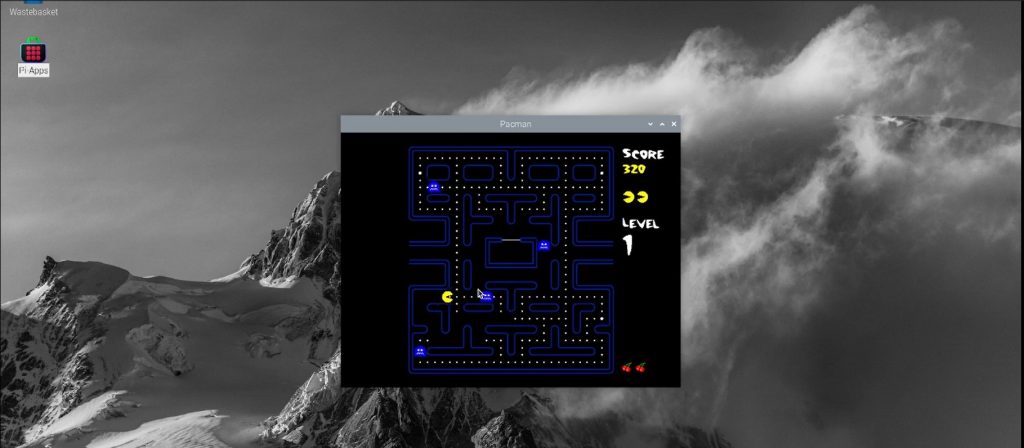
Performance test
The system and game were giving high performance for couple of minutes as the temperature of system rises the performance drops but still was stable.
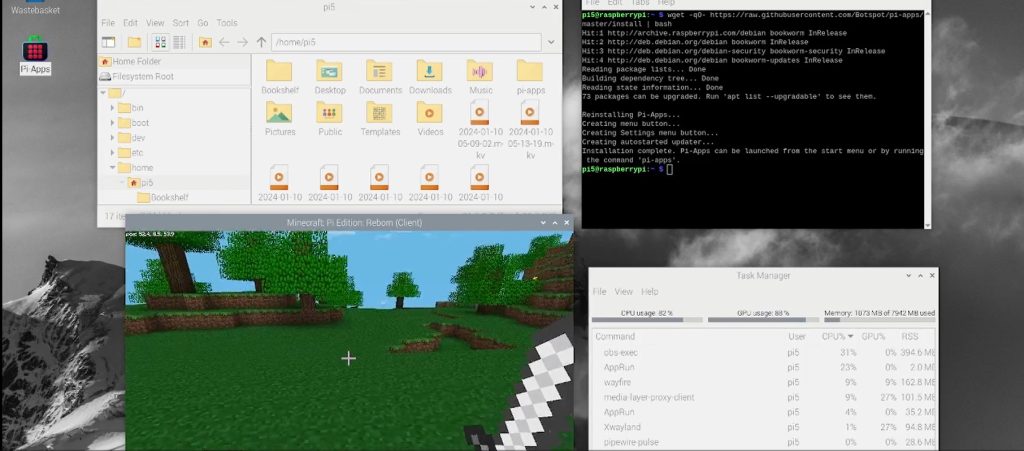
Conclusion
In our exploration of installing Pi apps on the Raspberry Pi 5, we've ventured into a world of limitless possibilities for gaming and entertainment. By utilizing Pi apps, we effortlessly downloaded and installed popular games like Mine-craft and Pac-Man onto our Raspberry Pi 5 system.
One of the highlights of this experience was putting the Raspberry Pi 5 through its pace while playing these games. The performance proved to be not only reliable but impressively stable. Both Minecraft and Pac-Man ran smoothly, showcasing the prowess of the Raspberry Pi 5 in handling diverse applications.
This robust performance doesn't just underscore the capability of the Raspberry Pi 5 as a versatile minicomputer but also signals exciting prospects for gaming enthusiasts. The ease with which we accessed and enjoyed these games through Pi apps adds a layer of accessibility, making the Raspberry Pi 5 an even more compelling choice for gaming aficionados and hobbyists alike.
As we wrap up our journey into the realm of Raspberry Pi 5 gaming, it's evident that the combination of Pi apps and this latest model creates a dynamic and enjoyable experience. Whether you're a seasoned tech enthusiast or a newcomer to the Raspberry Pi ecosystem, the Raspberry Pi 5 opens doors to a world of gaming possibilities, making it a powerful and accessible platform for diverse applications.
Watch our detail video of this entire process
Link:- https://youtu.be/4rmRMTVp4dU




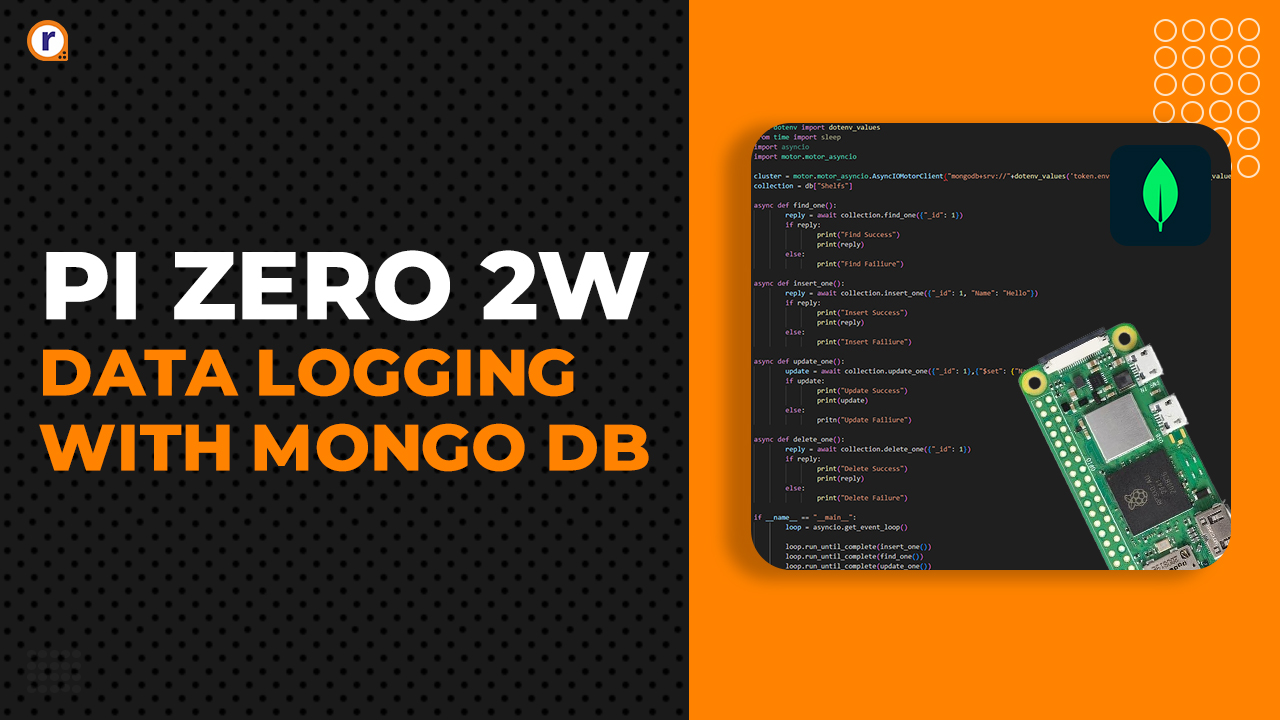


A treasure trove for tech enthusiasts! Your step-by-step instructions make this complex process accessible. Thanks for demystifying the world of Minecraft on Raspberry Pi 5—a must-read for those ready to embark on a digital adventure!