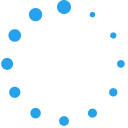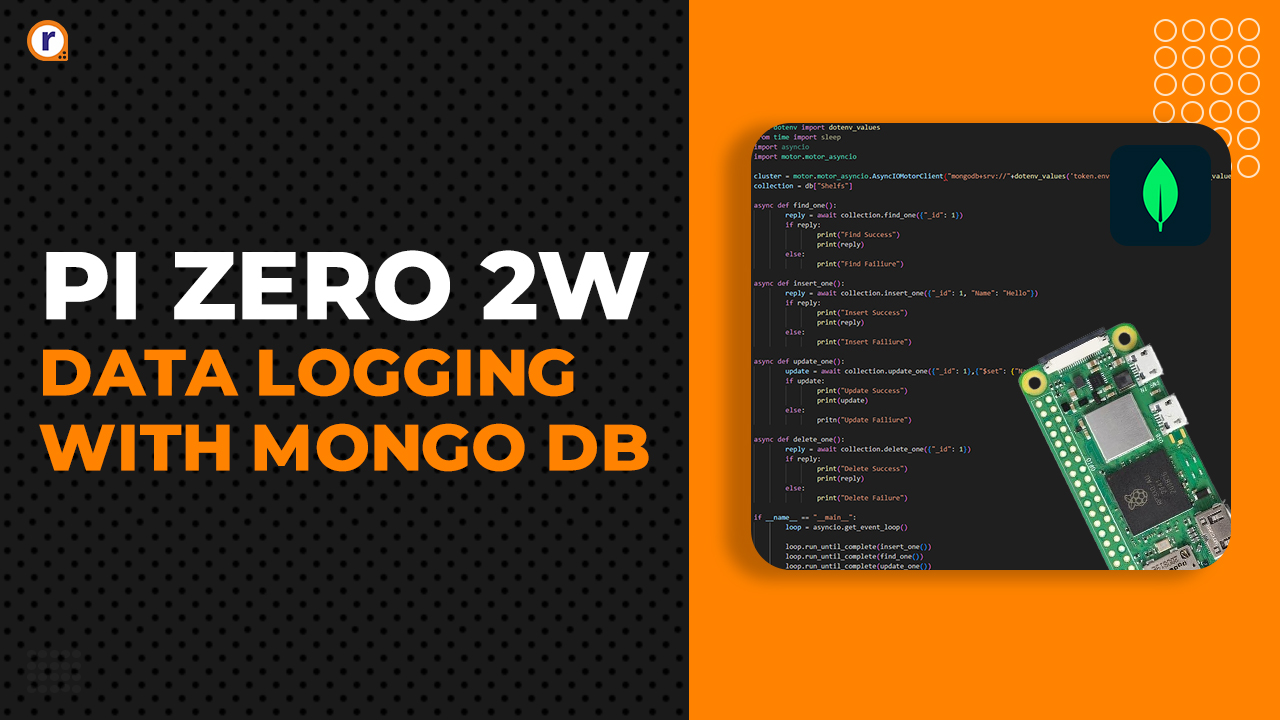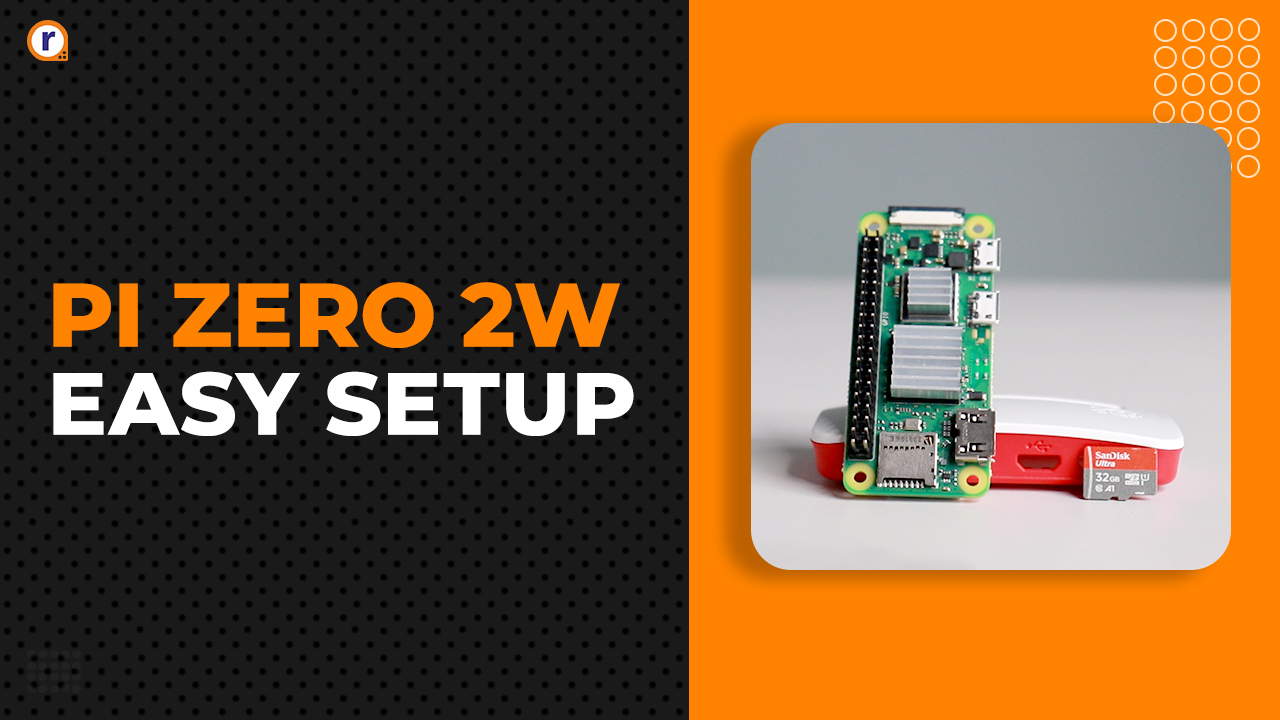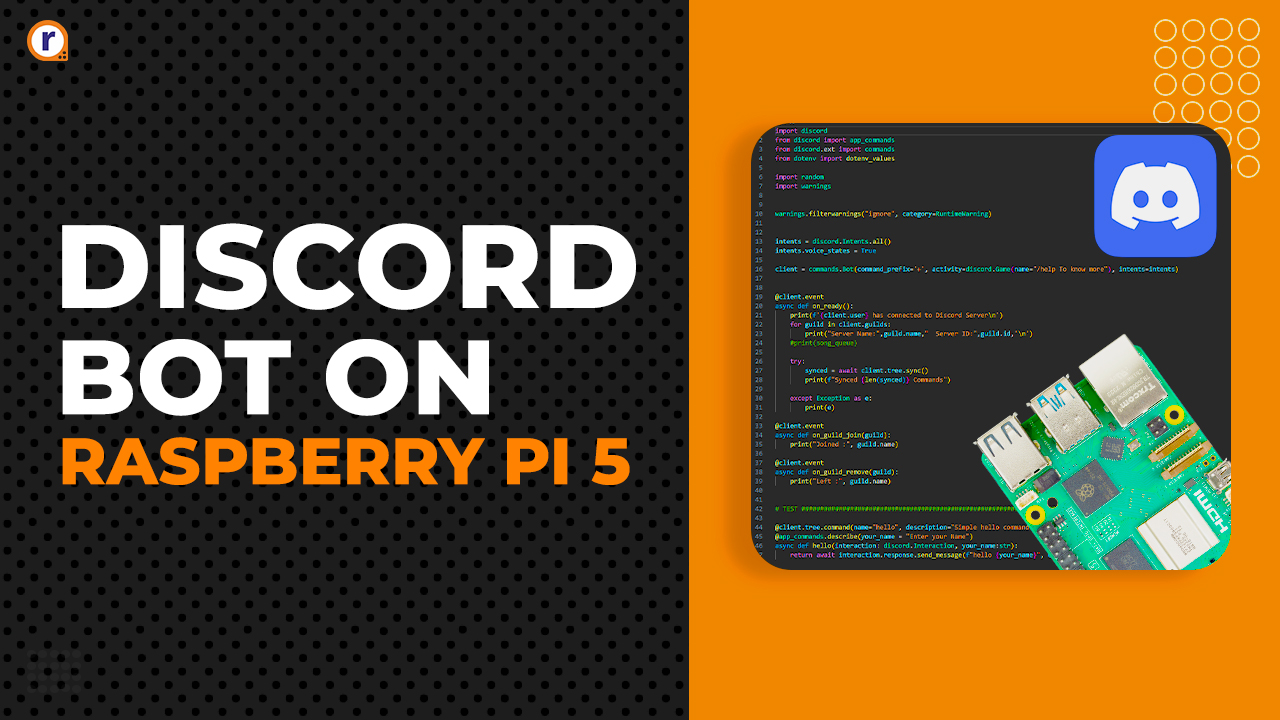The Raspberry Pi 5 has just expanded its lineup with an exciting new variant featuring 2GB of LPDDR4X RAM. This latest model strikes a perfect balance between performance and affordability,... Read More
In this example we’ll learn how to set things up so that we can send data to external service and save it there reliably for long tern storage solution, rather... Read More
In this guide, we’ll see how to enable I2C on Raspberry Pi Zero 2W, and attach a SSD 1306 OLED display and display few things on it. So, let’s get... Read More
In this guide, we’re going to explore on how to send and receive data between Raspberry Pi Zero 2W and Arduino Uno specifically over UART Protocol i.e. Serial. How ever,... Read More
In this blog, I’ll guide you though the process of setting up of the Raspberry Pi Zero 2W. So without any further delay, lets get started. What is Raspberry Pi... Read More
Today we’ll be showing you how to make your own discord bot and host it on Raspberry Pi 5 seamlessly. Before we begin, we need few perquisites like basic knowledge... Read More
Today we’re going to build an Handheld Dino Game based using Raspberry Pi Pico. Also we’ll be using a 20X4 LCD Display so that we have plenty of screen space. Along with... Read More
In this tutorial, you will learn how to use Grid Manager in Tkinter.... Read More