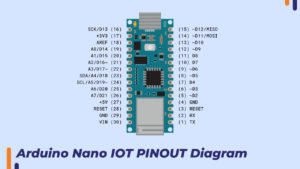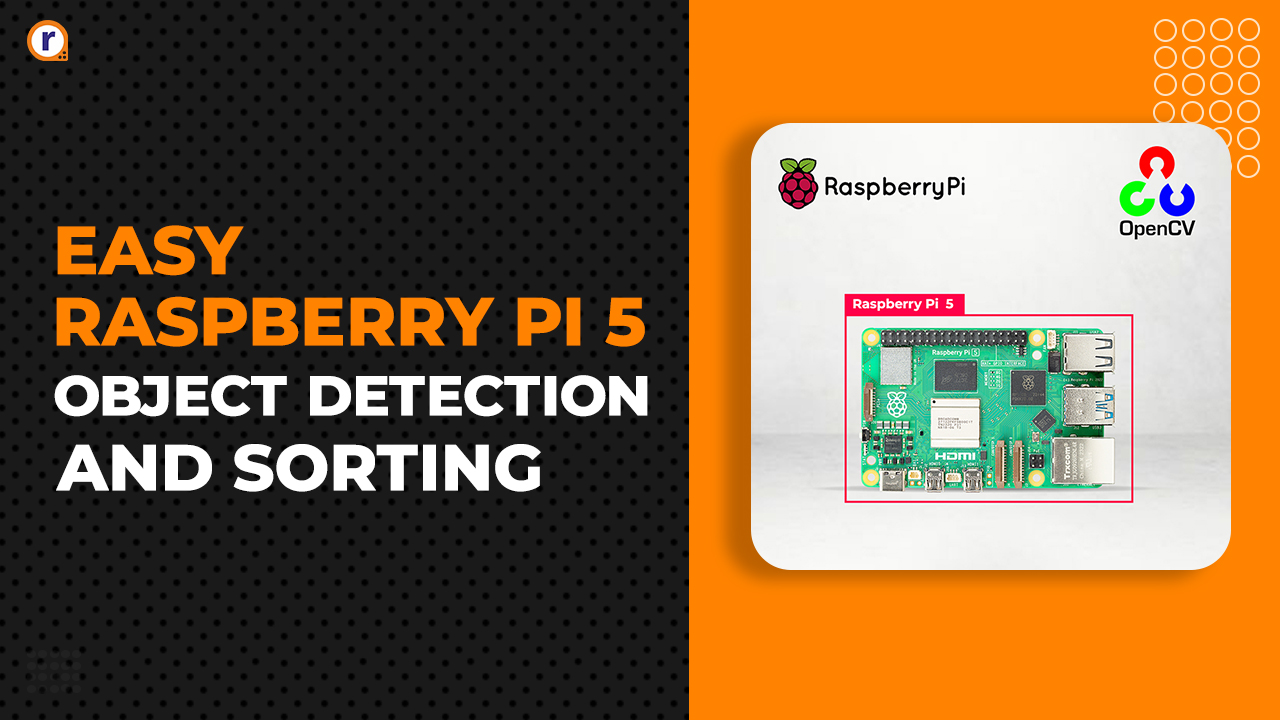Introduction Arduino has been at the forefront of the maker and DIY community for years, providing accessible and versatile microcontrollers for various projects. Among its impressive lineup of boards, the
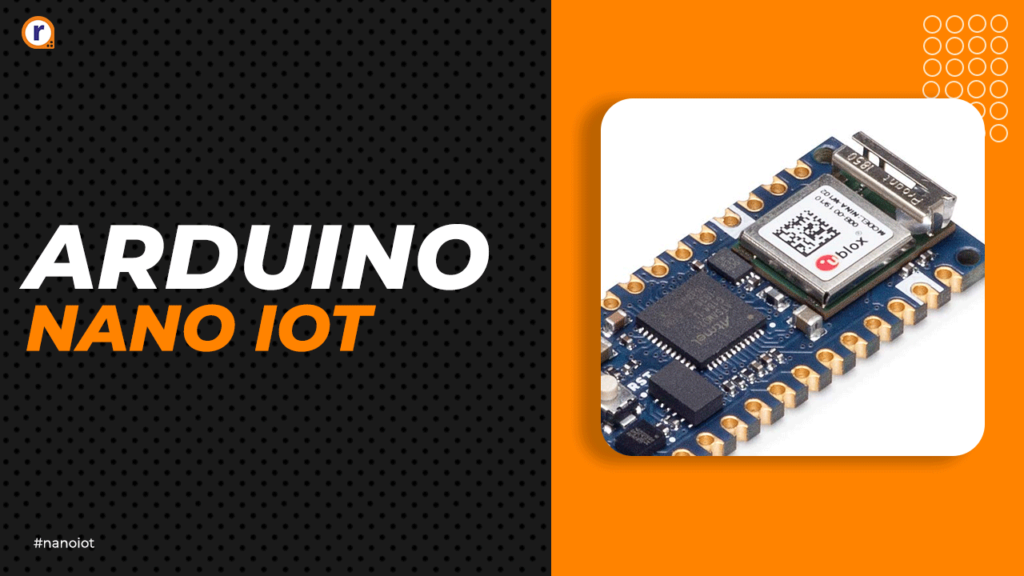
Introduction
Arduino has been at the forefront of the maker and DIY community for years, providing accessible and versatile microcontrollers for various projects. Among its impressive lineup of boards, the Arduino Nano series has gained significant popularity due to its small form factor and rich feature set. In this blog post, we will dive deep into the original Arduino Nano 33 IoT, a powerful microcontroller board that combines the convenience of the Nano form factor with the capabilities of the IoT (Internet of Things).
Understanding the Arduino Nano 33 IoT
The Arduino Nano 33 IoT is an Arduino board based on the SAMD21G18A microcontroller, featuring a 32-bit ARM Cortex-M0+ core clocked at 48MHz. It comes with 256KB of flash memory and 32KB of SRAM, providing sufficient resources for a wide range of projects. The board also includes built-in Wi-Fi and Bluetooth connectivity, making it an ideal choice for IoT applications.
The compact form factor of the Nano 33 IoT is one of its standout features. Measuring only 45mm x 18mm, this small size allows it to fit into tight spaces, making it suitable for projects with size constraints. The board is also breadboard-friendly, making it easy to prototype and integrate into larger systems.
IoT Capabilities
The inclusion of Wi-Fi and Bluetooth connectivity enables the Nano 33 IoT to seamlessly connect to the internet and interact with other devices. This opens up a world of possibilities for IoT projects, ranging from home automation to remote monitoring systems. With the Nano 33 IoT, you can create projects that collect data, communicate with online services, and even control physical devices from anywhere in the world.
The board's built-in Wi-Fi module allows for easy integration with existing Wi-Fi networks. You can connect the Nano 33 IoT to the internet, access web services, send and receive data, and even host a web server directly on the board. Bluetooth connectivity provides options for wireless communication and interaction with other devices such as smartphones, tablets, and other Bluetooth-enabled devices.
Enhanced Security Features
In the era of IoT, security is of utmost importance. The Nano 33 IoT incorporates advanced security features, including a hardware-based secure element (ATECC508) for secure communication and cryptographic functions. This ensures that your data and communications are protected, adding an extra layer of security to your IoT applications.
The secure element allows for secure key storage, secure booting, and authentication, making it suitable for applications that require secure communication or data exchange. With these enhanced security features, you can have peace of mind knowing that your IoT projects are protected from potential security threats.
Expanding the Capabilities with Shields
To enhance the functionality of the Nano 33 IoT, Arduino has developed a range of compatible shields that can be easily attached to the board. These shields provide additional features such as motor control, sensor interfaces, and display capabilities. The ability to stack shields on top of the Nano 33 IoT greatly expands its potential applications and allows for rapid prototyping.
For example, you can attach a motor shield to control motors and create robotic projects. A sensor shield allows you to connect various sensors, such as temperature, humidity, or motion sensors, to the board, enabling you to build environmental monitoring systems or home automation projects. The display shield lets you add an LCD or OLED display to create user interfaces for your projects.
The availability of shields not only adds functionality but also simplifies the wiring and integration process, making it easier for beginners to get started with complex projects.
Programming the Nano 33 IoT
Programming the Nano 33 IoT is straightforward and familiar for Arduino enthusiasts. The board can be programmed using the Arduino IDE, which provides a user-friendly environment for writing and uploading code. The Arduino ecosystem also offers a vast library of pre-built functions and examples, making it easy to get started with the Nano 33 IoT and accelerate your development process.
The Nano 33 IoT is compatible with the Arduino programming language, which is based on C/C++. This makes it accessible to both beginners and experienced programmers. The Arduino IDE provides an intuitive interface with features such as code highlighting, auto-completion, and a serial monitor for debugging. Additionally, the Arduino website offers comprehensive documentation and tutorials, helping users understand the board's features and get started with their projects quickly.
Example Projects
The Nano 33 IoT can be utilized in a wide range of projects, limited only by your imagination. Here are a few examples to showcase its versatility:
Weather Station
Build a weather station that collects data from various sensors, such as temperature, humidity, and barometric pressure, and sends it to an online platform for visualization and analysis. You can use the built-in Wi-Fi connectivity to upload the data to a cloud service or display it on a web server hosted on the board itself.
Home Automation
Create a smart home system that allows you to control lights, appliances, and security devices from your smartphone or a web interface, using the Nano 33 IoT as the central controller. With the built-in Wi-Fi and Bluetooth capabilities, you can establish communication between the board and the devices in your home, enabling seamless automation and remote control.
Environmental Monitoring
Develop an environmental monitoring system that measures air quality, noise levels, and pollution levels, and sends real-time data to a cloud platform for analysis and visualization. The Nano 33 IoT's compact size and connectivity options make it easy to deploy sensors in various locations and monitor the environment remotely.
Wearable Fitness Tracker
Design a wearable fitness tracker that monitors heart rate, steps taken, and sleep patterns, and syncs the data to a smartphone app for tracking and analysis. The small form factor of the Nano 33 IoT makes it ideal for wearable applications, and its Bluetooth connectivity allows for seamless data transfer to a smartphone or other Bluetooth-enabled devices.
Community Support and Resources
The Arduino community is vibrant and supportive, offering a vast array of resources for the Nano 33 IoT. Online forums, documentation, and tutorials provide assistance for beginners and advanced users alike. The availability of open-source libraries and code examples further simplifies the development process and encourages collaboration among makers.
If you encounter any issues or have questions during your project, you can turn to the Arduino community for help. Arduino forums and online communities are filled with passionate members who are always willing to lend a hand and share their knowledge and experiences.
Additionally, the official Arduino website provides comprehensive documentation, tutorials, and a project hub where you can find inspiring projects created by the community. These resources serve as valuable references and sources of inspiration as you explore the full potential of the Nano 33 IoT.
Conclusion
The original Arduino Nano 33 IoT combines the small form factor of the Nano series with powerful IoT capabilities, making it an excellent choice for a wide range of projects. Its compact size, built-in Wi-Fi and Bluetooth, enhanced security features, and compatibility with shields make it a versatile microcontroller board. Whether you're a beginner exploring the world of electronics or an experienced maker delving into IoT applications, the Nano 33 IoT provides a platform that is both accessible and powerful. So, grab an Arduino Nano 33 IoT and embark on your next exciting project!