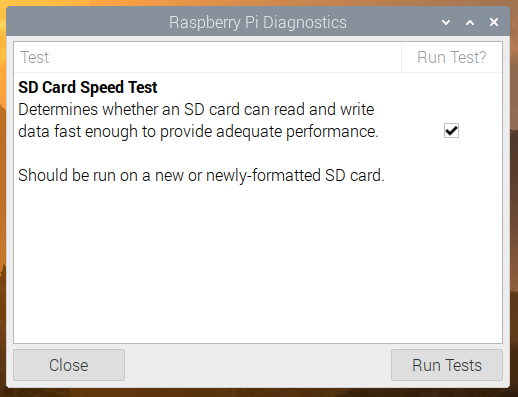A new official Raspberry Pi Diagnostic tool (Agnostics) launched.
The Raspberry Pi Diagnostics tool comes with the ability to test the Read and write speed of a Micro SD card.

Raspberry Pi users can now test their SD cards with the Raspberry Pi’s officially launched new Diagnostic tool - "Agnostics" as the call it. The Raspberry Pi Diagnostics tool comes with the ability to test the Read and write speed of a Micro SD card.
The senior principle software engineer in his blog mentioned "We've all heard the stories of people who have bought a large capacity SD card at a too-good-to-be-true price from a dodgy eBay seller, and found that their card labelled as 64GB can only actually hold 2GB of data. But that is at least fairly easy to spot — it’s much harder to work out whether your supposedly fast SD card is actually meeting its specified speed, and unscrupulous manufacturers and sellers often mislabel low quality cards as having unachievable speeds.
The first part of a new suite of tests which will enable you to perform various diagnostics on your Raspberry Pi hardware, we are releasing a tool which allows you to test your SD card to check that it performs as it should."
The Raspberry Pi Diagnostic tool, is a piece of an exertion in the Foundation to make it simpler to determine defects and issues to have both the Raspberry Pi and its accessories. The tool In its initial stage, offers point by point microSD card execution testing: While a trial is at first introduced to the client with a straightforward pass/fail status, in view of the SD Card A1 performance particulars, a click on the "Show Log" button uncovers results in detail— successive write, 4k random write, and 4k random read performance.
In future, this screen will show a rundown of the analytic tests, and you will have the option to choose which you need to run utilizing the checkboxes in the right-hand section. In the present, the main test accessible is SD Card Speed Test; simply press "Run Tests" to begin it.
For more details on this check the blog on Raspberry Pi site.