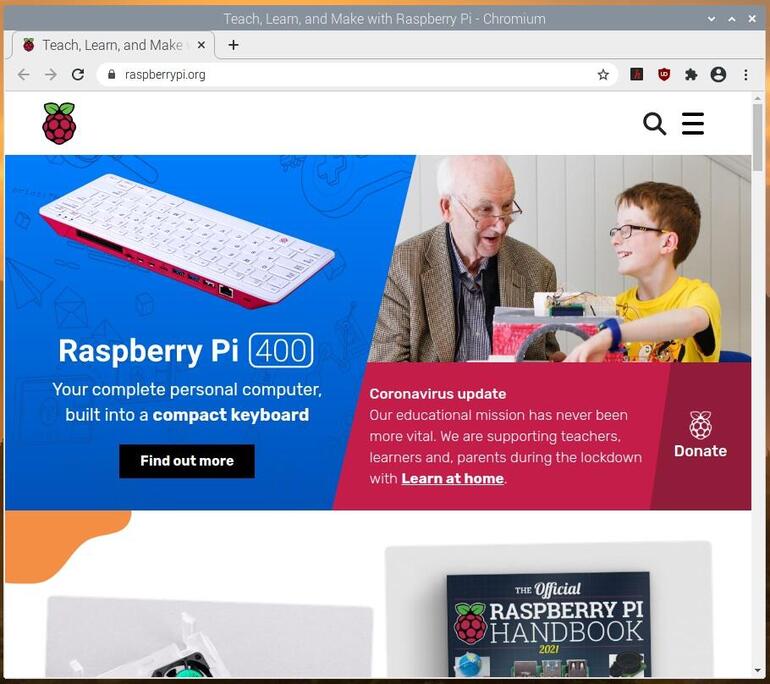The Latest Raspberry Pi OS Update Improves Zoom, Google Meet, and Microsoft Teams Experience
Significant improvements are made to the operating system for handling audio from multiple sources.

Raspberry Pi has rolled out its end-of -year software update, bringing a handful of tweaks, changes and improvements to its open-source Raspberry Pi OS (formally Raspbian).
First amongst these is an update to the operating system's Chromium browser, which has been updated to version 84. This should bring improvements to playback quality on video streaming sites such as YouTube, meanwhile Raspberry Pi has done some tinkering to make the browser more compatible with video conferencing platforms like Google Meet, Microsoft Teams and Zoom. All of these should now work smoothly on Chromium for Raspberry Pi, the company said.
Much as with other operating systems, Raspberry Pi is also giving Adobe Flash Player the boot after several years of packaging it with the Chromium browser. "Flash Player is being retired by Adobe at the end of the year, so this release will be the last that includes it. Most websites have now stopped requiring Flash Player, so this hopefully isn't something that anyone notices," said principal software engineer, Simon Long.
In other changes to the Raspberry Pi OS, PulseAudio has replaced the Advanced Linux Sound Architecture (ASLA) as the operating system's sound server. This brings significant improvements to the way the operating system handles audio from multiple sources, while also allowing Raspberry Pi to play nicer with things like Bluetooth speakers.
Long explained that audio on the Raspberry Pi had proved somewhat of a long-standing issue, due to the way ASLA handled sound. Specifically, ASLA can only handle one input and one output at a time, meaning if it's being used to play audio from a web browser, it's not possible to also play audio from another app or program .
"Similarly, if you want to switch the sound from your YouTube video from HDMI to a USB sound card, you can't do it while the video is playing; it won't change until the sound stops," Long explained.
"More significant is that ALSA doesn't handle Bluetooth audio at all, so various other extensions and additional bits of software are required to even get audio into and out of Bluetooth devices on an ALSA-based system."
PulseAudio, on the other hand, can. The software sits between audio hardware and the applications that process sound, allowing it to mix audio from various sources and send it to the right place.
"One area where it is particularly helpful is in managing audio input and output streams to web browsers like Chromium; in our testing, the use of PulseAudio made setting up video conferencing sessions much easier and more reliable, particularly with Bluetooth headsets and webcam audio," said Long.
PulseAudio runs by default in the latest update to Raspberry Pi OS. The volume controls remain largely the same, though users will notice new Device Profile settings for audio devices like headsets, speakers and microphones, Long said.
Elsewhere in Raspberry Pi OS, new options have been added to make it easier to connect to and configure printers. From today, both the Common Unix Printing System (CUPS) and system-config-printer are now installed as part of Raspberry Pi OS. This will make it easier to print from web-based applications, as well as making it possible to add, remove and set default printers, and access the print queue for each printer.
"This fills in one of the last things missing in making Raspberry Pi a complete desktop computer, by making it easy to set up a printer and print from applications such as LibreOffice," said Long.
Finally, Raspberry Pi OS now supports new hardware options – such as the ability to configure things like LEDs and controls for the new Raspberry Pi Case Fan – as well as improvements to the Orca screen reader and other accessibility elements of the operating system. The Chromium browser is also now compatible with Orca, Long said.
The latest Raspberry Pi OS image can be installed using the Raspberry Pi Imager, or can be downloaded from Raspberry Pi's downloads page.
Source: Raspberry Pi