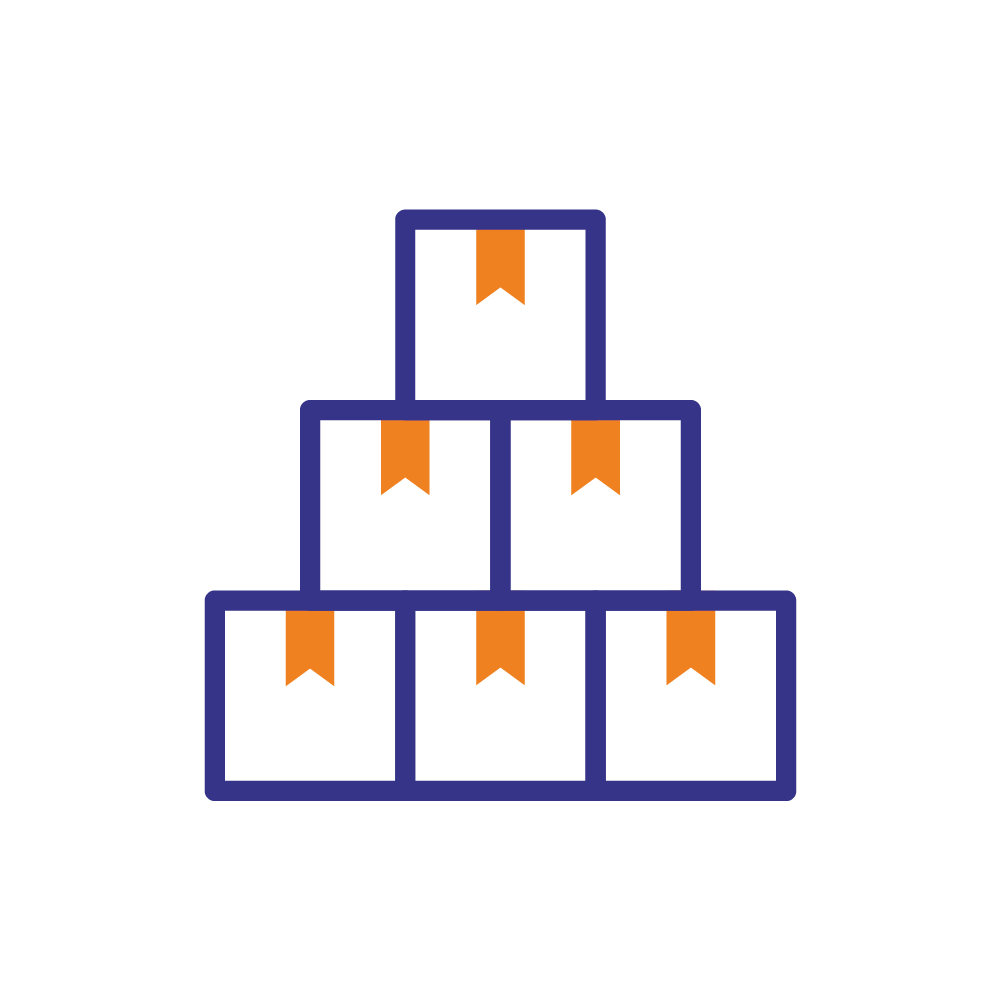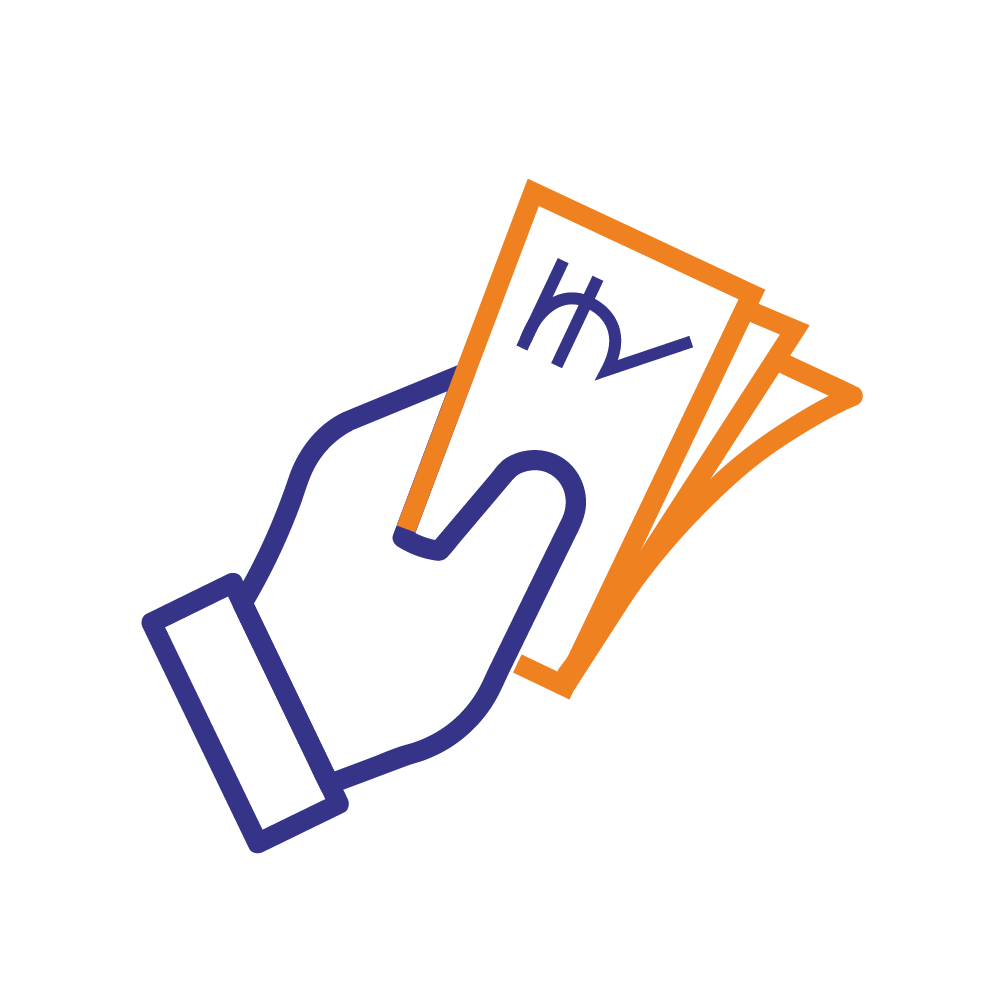- The DAC can be configured by adding
dtoverlay=hifiberry-dacto the/boot/config.txtfile. - There is a DAC enable pin—BCM 25— that must be driven high to enable the DAC. You can do this by adding
gpio=25=op,dhto the/boot/config.txtfile. - The buttons are active low and connected to pins BCM 5, 6, 16, and 24.
- The display uses SPI, and you’ll need to enable SPI through the Raspberry Pi configuration menu.
- If you want to use these boards with a Pibow Coupé case (either for the Zero / Zero W or Pi 4), then you’ll need to use a booster header to raise it up a little.
Features:
- Line-level digital audio (24-bit / 192KHz) over I2S
- PCM5100A DAC chip
- 3.5mm stereo jack
- 1.3″ IPS colour LCD (240x240px) (ST7789 driver)
- Four tactile buttons
- Mini HAT-format board
- Fully-assembled
- Compatible with all 40-pin header Raspberry Pi models
Package Includes:
1 x Pirate Audio: Line-out for Raspberry Pi