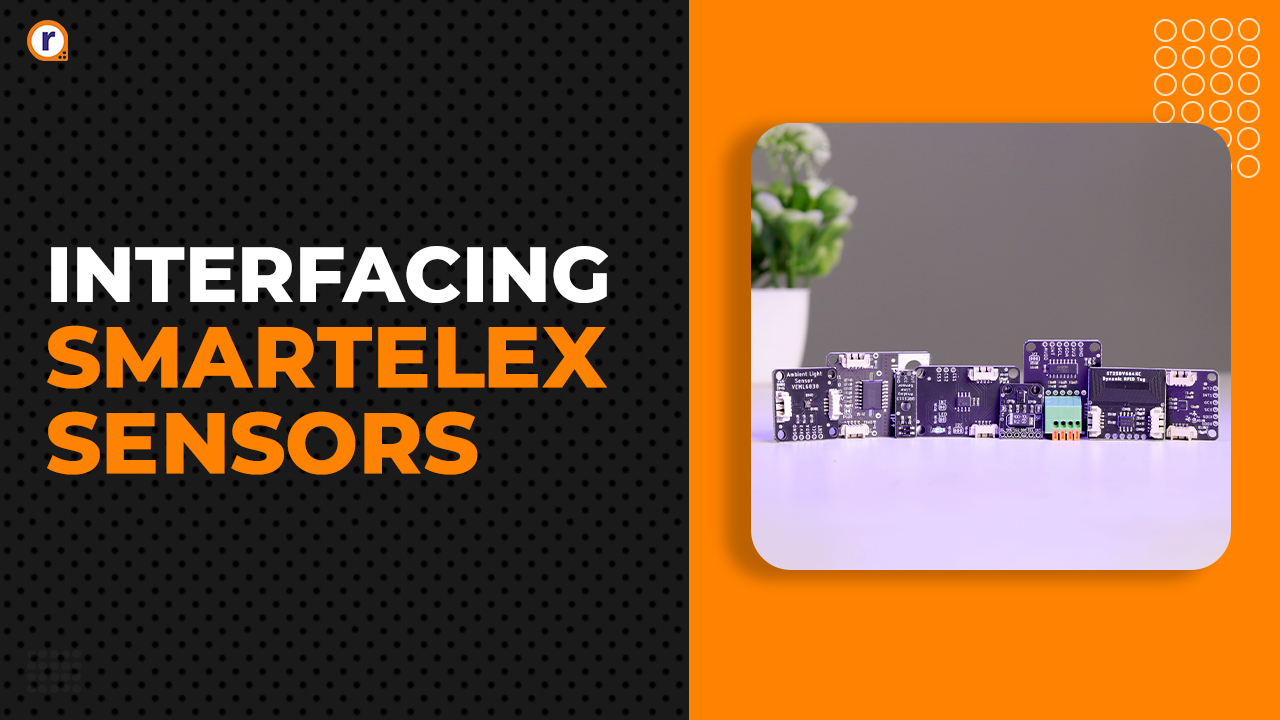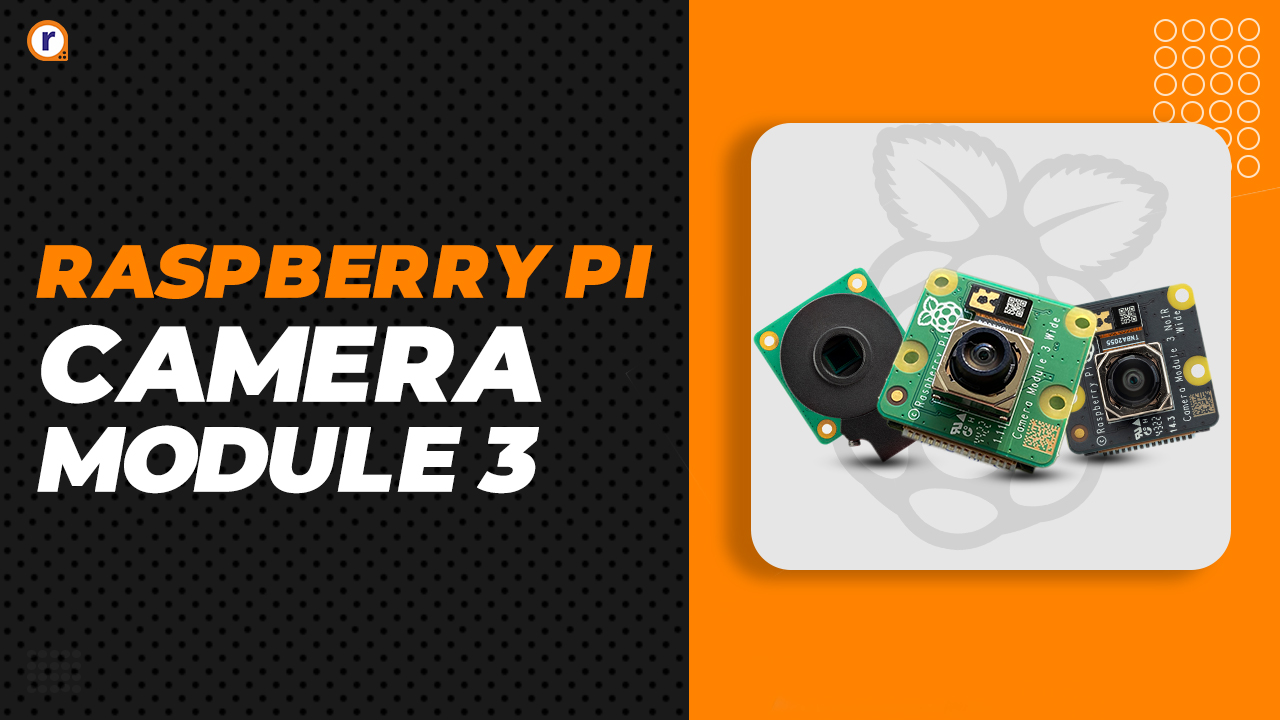5 Best IDE for Coders on Raspberry Pi
The article covers the 5 best IDEs for coders to use on Raspberry Pi like Thonny, Mu, CodeBlocks, and more.

Lets get started to this blog real quick.There are many IDE available, some come with the recommended software bundle. I will be showing the best IDE for coding on any language you prefer. These are handpicked by me and are my opinion. It can vary from person to person. But let's get straight ahead. but first what is an IDE? are you familiar.
What is an IDE?
An integrated development environment (IDE) is a software application that provides comprehensive facilities to computer programmers for software development. An IDE normally consists of a source code editor, build automation tools and a debugger.
Here's a video of the same.
More to read on Raspberry Pi:
- Raspberry Pi 4B with 8 GB RAM Out Now
- How to find IP of Raspberry Pi
- How to install OpenCV Raspberry Pi
5. Thonny
Thonny is a free Python Integrated Development Environment (IDE) that was especially designed with the beginner Pythonista in mind. Specifically, it has a built-in debugger that can help when you run into nasty bugs, and it offers the ability to do step through expression evaluation, among other really awesome features.
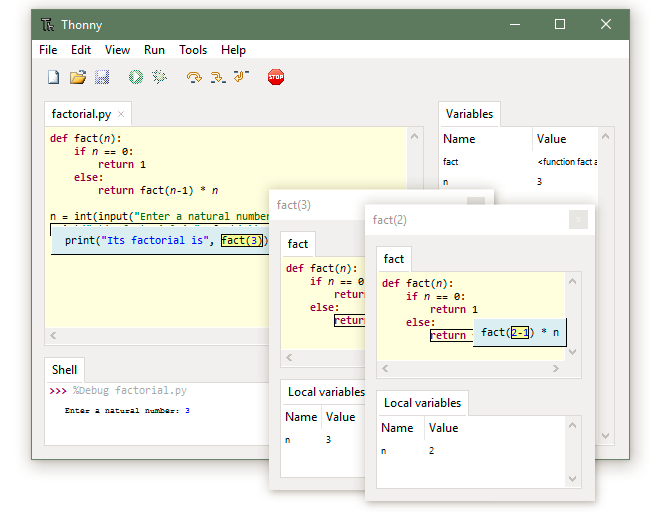
Thonny comes pre installed with raspbian recommended software bundle
4. Mu
Mu is designed to be as user-friendly and as helpful as possible for new Python programmers, presenting just the tools that are useful, such as:
- Syntax highlighting
- Automatic indentation
- In-built help
- Code checking
- Debugging

Mu is intended to be not the only Python IDE you’ll ever need, but the first one — the editor that helps you start your coding journey, but not necessarily the one you finish it with. So when you’re ready, you will have the skills and confidence to move on to using a more advanced Python IDE.
You can use Mu in a number of modes; modes make working with Mu easier by only presenting the options most relevant to what you’re using Mu for:
- Python 3 programming
- Programming a micro:bit
- Creating games using Pygame Zero
- Working with Adafruit’s Circuit range of boards
3. CodeBlocks
Code::Blocks is a free C, C++ and Fortran IDE built to meet the most demanding needs of its users. It is designed to be very extensible and fully configurable.
Finally, an IDE with all the features you need, having a consistent look, feel and operation across platforms.
Built around a plugin framework, Code::Blocks can be extended with plugins. Any kind of functionality can be added by installing/coding a plugin. For instance, compiling and debugging functionality is already provided by plugins!
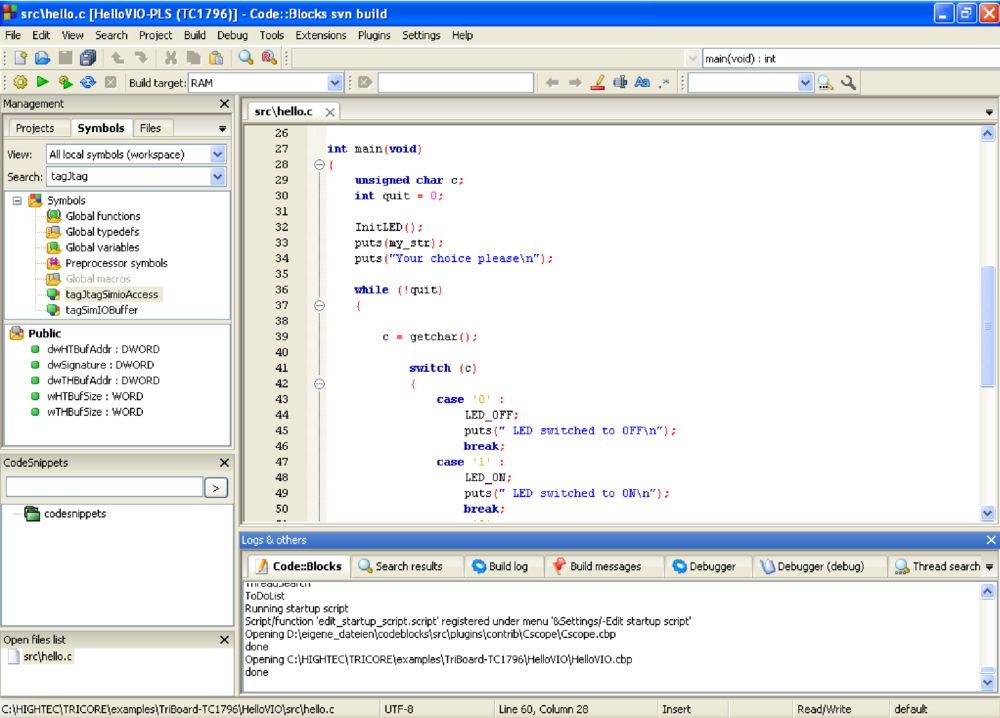
Codeblocks is an IDE.
Auto completion of keywords
and perfectly oriented file structure , separation of .h and .cpp ,
showing available functions in a .h or int a class/structure
and a lot lot tools for debugging like breakpoints and stack trace.
All these features aren't available in basic editors. Although Devcpp is used by a lot of people, but I recommend codeblocks due to extensive features and ease of use.
For Beginners as well:
Its surely recommended for beginners as well.
If you just wanna have a taste of codeblocks.
0. download codeblocks and install
1. make a new project
2. select console application
3. select c++ and give it a path
4. now, in the left pane, keep expanding the project files/folders,
until to find main.cpp
5. double click. You will see a pre-written hello world in c++
Thats the magic of codeblocks.
6. write basic programs and you will realize how nice the features are.
For classes:
7. Go to New->Class->give class name and tick the options you want.
8. you will see a separate .h and .cpp , that is of-course the standard.
Also, you will never have to be worried about using depreciated features as codeblocks and other IDE gives you warning/error in that case.
2. Arduino IDE
The Arduino Integrated Development Environment (IDE) is a cross-platform application (for Windows, macOS, Linux) that is written in functions from C and C++. It is used to write and upload programs to Arduino compatible boards, but also, with the help of 3rd party cores, other vendor development boards.
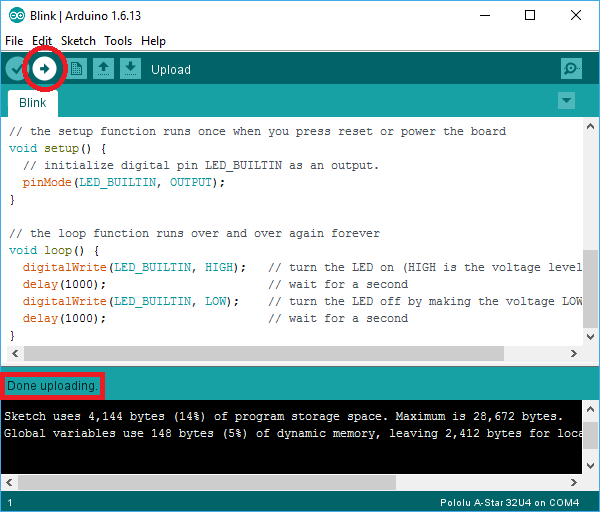
The source code for the IDE is released under the GNU General Public License, version 2. The Arduino IDE employs the program avrdude to convert the executable code into a text file in hexadecimal encoding that is loaded into the Arduino board by a loader program in the board's firmware. By default, avrdude is used as the uploading tool to flash the user code onto official Arduino boards.
With the rising popularity of Arduino as a software platform, other vendors started to implement custom open source compilers & tools (cores) that can build and upload sketches to other MCUs that are not supported by Arduino's official line of MCUs.
In October 2019 the Arduino organization began providing early access to a new Arduino Pro IDE with debugging[10] and other advanced features.[11]
1.Visual Studio code( Code OSS)
Microsoft Visual Studio is an integrated development environment (IDE) from Microsoft. It is used to develop computer programs, as well as websites, web apps, web services and mobile apps. Visual Studio uses Microsoft software development platforms such as Windows API, Windows Forms, Windows Presentation Foundation, Windows Store and Microsoft Silverlight. It can produce both native code and managed code.

Visual Studio includes a code editor supporting IntelliSense (the code completion component) as well as code refactoring. The integrated debugger works both as a source-level debugger and a machine-level debugger. Other built-in tools include a code profiler, designer for building GUI applications, web designer, class designer, and database schema designer. It accepts plug-ins that enhance the functionality at almost every level—including adding support for source control systems (like Subversion and Git) and adding new toolsets like editors and visual designers for domain-specific languages or toolsets for other aspects of the software development lifecycle (like the Azure DevOps client: Team Explorer).
Visual Studio supports 36 different programming languages and allows the code editor and debugger to support (to varying degrees) nearly any programming language, provided a language-specific service exists. Built-in languages include C, C++, C++/CLI, Visual Basic .NET, C#, F#, JavaScript, TypeScript, XML, XSLT, HTML, and CSS. Support for other languages such as Python, Ruby, Node.js, and M among others is available via plug-ins. Java (and J#) were supported in the past.
The most basic edition of Visual Studio, the Community edition, is available free of charge. The slogan for Visual Studio Community edition is "Free, fully-featured IDE for students, open-source and individual developers".
Hope you like the blog. Did you think any other IDE could be added? Suggestions are welcome. See you around. Sayonara( Good Bye)